New
#21
This is what the WD user interface normally looks like. There should not be any Load updates entry and I appreciate that its presence is what you are investigating.
What do you see if you just click on the Virus & threat protection icon itself?
You're getting that update error when you try using the command line to update as well?
Has that computer ever had another antimalware application on it? If so, was its own specialist removal tool run?
HPs in this country come with McAfee and their tool is called the MCPRTool
Running it even after uninstallation is effective.
How to remove McAfee products from a PC that runs Windows - McAfee support - Use method 2.
Failure to use the specialist tool can have bizarre symptoms. I don't know that this is the cause of your problem but using it will eliminate it as a potential cause and nothing else will.
In the bottom-left of the user interface there is a Settings entry, click on it then click on About [in the middle of the window] then post your version data.
Here is mine as an example
All the best,
Denis





 Quote
Quote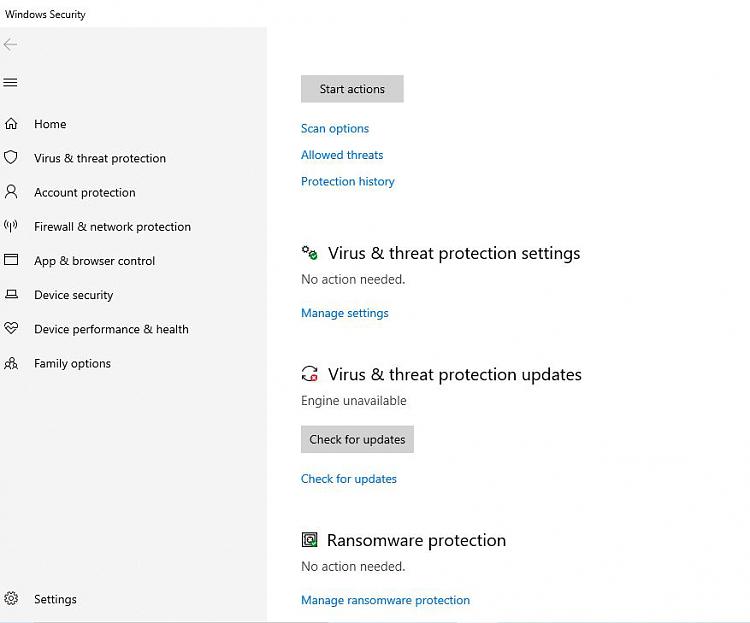
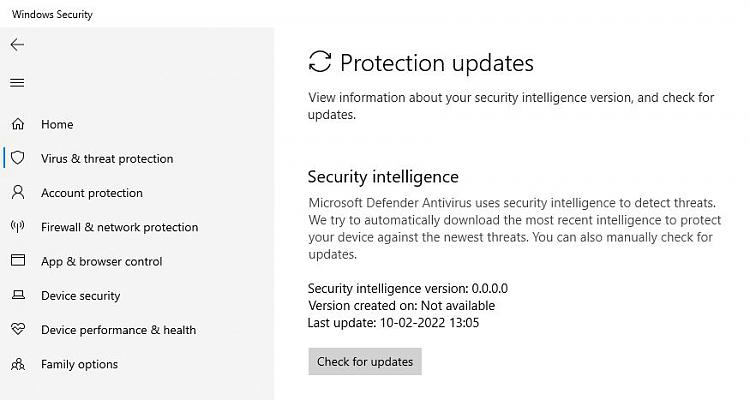
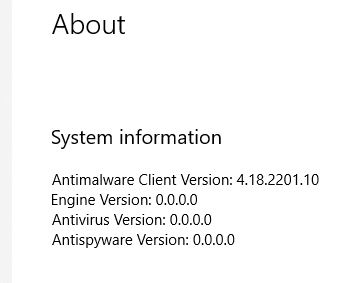
 .
.



