New
#1
Qs on Defender Rules Cleanup w Particular Ref to HNS Container Entries
I am looking at the configuration and settings of Defender Firewall for the dual reasons of ...
Security - in using this workstation as a multi-media server - Plex Ubooquity and NAS - for both the home private network and with enabled remote access - I am conscious of opening up ports and access I really do not fully understand.
Performance - I am trying to squeeze every drop from this old Dell 7010 i5 (system 2 in my computers with Windows 10 Pro 64) and optimal configuration of the Firewall has come up as a worthwhile task in several 'how to squeeze every drop ..' guides I have seen.
So I am trying to understand the rules, and remove those that are unnecessary/redundant.
I do not want to simple reset as all the media servers are currently working, plus this workstation happens to have a unique and very clunky Spanish Government digital certificate that was a real pain to get working.
Whereas there are many apps and guides on cleaning other aspects of the system, I can't find anything on the firewall rules.
Some housekeeping changes are obvious - rules with names of some software i may have installed years ago that has long been consigned to the bin.
But many are way obscure, with no information on what they relate to or other info that may help narrow them down such as when they were added.
My current rules are in excess of 600, and 150+ of these are HNS container entries.
Searching on the HNS rules returned many threads of upset users ranting at MS for not attending to the issue, apparently caused in large part if not entirely, due to the V-Hyper terminal emulator thingy - something I had enabled, don't need and so have turned off.
My question is in two parts:-
1. Does anybody know of any guide, look-up, how-to or tool on cleaning the firewall of duplicate and redundant etc entries?
2. Having turned off the v-Hyper thingy, can I delete all of the HNS entries - none of the upset posts I read today went as far as saying what could be done, or whether the v-hyper emulator was the sole reason these rules propagated in such numbers?
2 screens attached of the hnc entries


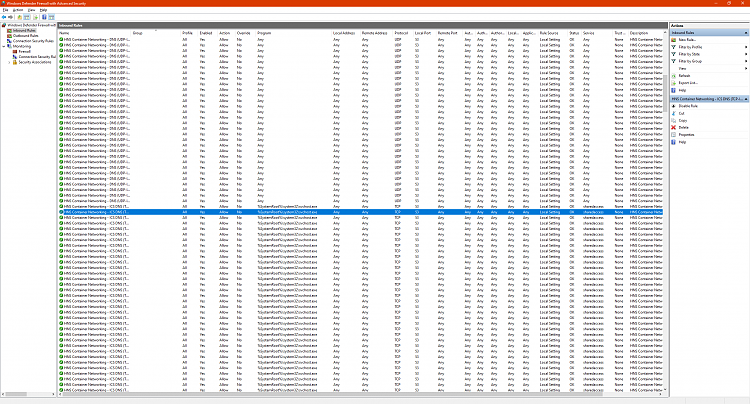

 Quote
Quote ,
,