New
#11
I'll try to be more specific.
disk partition layout in windows 10 is like this:
Image from this site:
UEFI/GPT-based hard drive partitions
What I want to know is, which partitions (from the image above) gets encrypted when using TPM, and when using USB method, is there a difference?

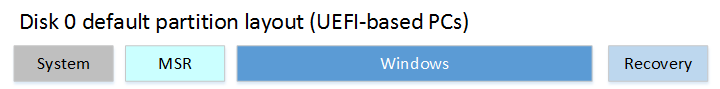

 Quote
Quote
