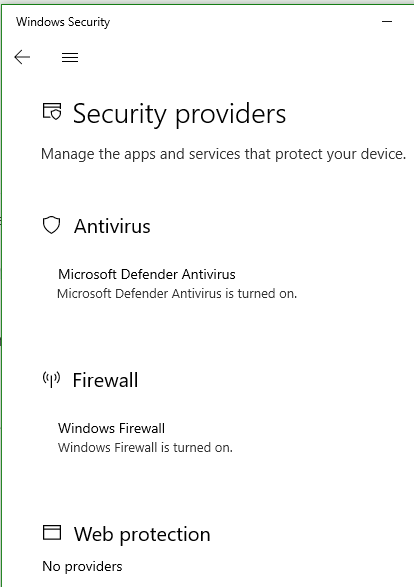New
#51
Mine says no providers too. I am pretty sure that just refers to no internet/browser protection being included in Windows Security. MS Smart Screen is supposed to take care of that to avoid phishing and bad sites. Smart Screen does a good job, so does Google Safe Browsing. I add the Malwarebytes Browser Guard extension in all browsers, it does a great job and has caught things in the past that slipped by Smart Screen. I am trying to avoid Google Chrome as much as possible but the MBAM Browser Guard works fine there too. Here is a relevant post about no providers:
Web protection provider
Jimmy
- - - Updated - - -
When Windows Security/Defender is on and active you should have the active icon for it. You might try signing in your computer under your admin account and then restarting, see if the icon comes back.
Jimmy


 Quote
Quote