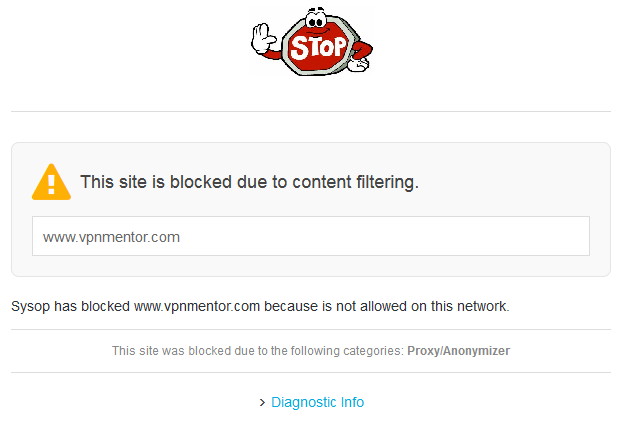New
#71
I'm not sure what limits the board has, but I suspect if you're talking about regular security products they'd be happy to have the information here. I don't think exposing specific deficiencies that can be exploited would be a good idea, though I presume people intent on hacking systems probably already know them...
But I'd say if you have ideas about how to improve security, especially in the simplest, least intrusive way, it would be good to hear.


 Quote
Quote