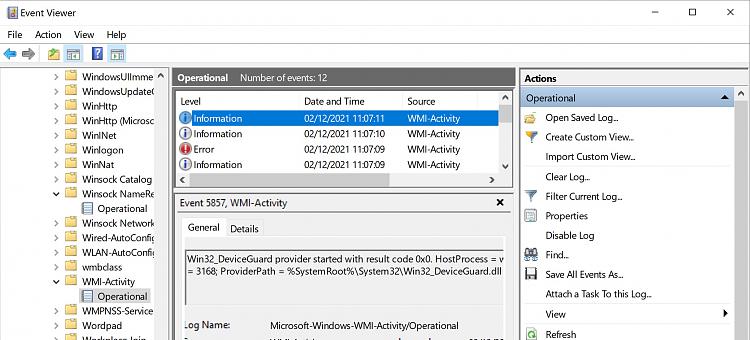New
#1
Is there any way to disable Win32_DeviceGuard and Win32_TpmProvider?
Hello, since upgrading to Windows 10 20H2. The following start up after 5 minutes. These are...
Win32_TpmProvider provider started with result code 0x0. HostProcess = wmiprvse.exe; ProcessID = 3188; ProviderPath = C:\Windows\System32\wbem\Win32_TPM.dll
And Win32_DeviceGuard provider started with result code 0x0. HostProcess = wmiprvse.exe; ProcessID = 3188; ProviderPath = %SystemRoot%\System32\Win32_DeviceGuard.dll
Unfortunately they are triggering massive network activity even if it is for a few seconds..
What is the solution to stop them from triggering after few minutes at start up? Why are they chewing network activity? How can I turn them off so they don't start at start up.
This isn't normal. Also they are responsible for WMIPrvSE.exe NETWORK and SYSTEM being also triggered.


 Quote
Quote