New
#1
First time having this and its out of my league (virus)
Hello guys.
I will try to describe the issue as much as i could.
Recently i detected at my work place that one PC acted weird and the SSD was 100% or the pc froze up.
Taking a look at it i discovered that it has in task manager a running Bittorrent instance that at first i believed its just a simple problem. I killed the app and search for its folder and deleted that. As i was browsing the pc for more clues i discovered that the pc has an alternative username created as Administrator too also a folder filled with fully downloaded porn and movies. I deleted everything and removed the user also ran a TRON script that i heard of and that also deleted some files. Thinking i was done i closed the PC but i was noticed that the issue reappeared and to my surprise the Bittorent app was running again. Neither the Windows Defender did nothing or Online scanners or Malawarebytes or that TRON script with his suite of apps to remove this kind of things found an issue. But everytime was trying to remove that running Bittorrent at a restart of the PC the app would run again even if i deleted it remove it close it scan it. Nothing worked. To my surprise i discovered that most of the network PC had the same issue. I decided to do a full format on all of the pcs in the network (not the wireless ones) without the internet connected on all of them because i said it might spread over network somehow. Today one of the PC had it running again + downloaded already a bunch of things too.
The process is called Bittorrent.exe and has also sometimes others running bittorrentie.exe x2 and torrent-manager that i always find running. It always has his files in C:\Users\PCNAME\AppData\Local called Bittorrent helper or something like that.
All PC running the latest WIN 10 HOME with last updates available on Windows Update
I really dont know how to get rid of it because once its there its not going away (I believe it has a autorun or a script or a batch file or something that passes the check on the windows antivirus and gets started again once it sees its not running or something)
No we dont use torrents on those pc and the user using it does not even know how to install or use it.
No no one else has access inside of the rooms beside the people working there and none did it as a joke or to get something to pass the time
Tried - Blocking it with glasswire but glasswire is not free to stop it from having access to internet (kind of a fix but nothing else was fixed as its doing its job meaning its still there and i cant remove it.
Tried - Kaspersky Cloud Antivirus (delivered the same notifications about different apps or different things trying to modify things from PC and made the PC unusable because each time was asking for a restart to remove it even if that did not fix the issue because in a minute or two it gets the same notification / Offline usb to scan it (No results from scanners) / Online Antivirus scanners / Malawarebytes / Formating PC
Maybe the formatting without the wireless ones was a mistake. But i am talking about 9 PC that i need to format and install the required programs and updates and drivers by myself so it was a hard task in hours.
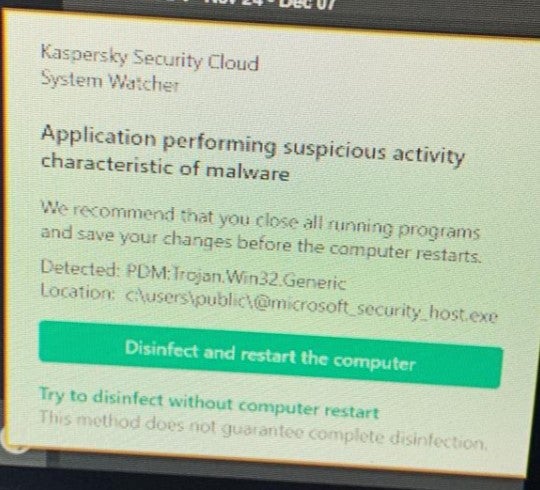




 Quote
Quote