New
#1
Defender FW view dilemma
-
-
New #2
I don't know for certain, but: I would expect that, if you have changed the default view, then that 'delete files' option would cause the view to return to the default on the next open of the console. That said, I found what I think is the same console (via Windows security>firewall>advanced settings, and while it opens up OK:

I can find no way to alter its view, and thus would not expect any space to be used to record changes - and this is what I find:

I did open the standard Computer Management console (rt-click on This PC > Manage), and whilst I also can see no way to edit the view of that, it does show that some 869kB are being stored somewhere in my profile. I have yet to test what changes if I select the 'delete' option.
I also created my own mickey-mouse console, by rt-click Start>Run>MMC, as below:

and then adding some snapins. When I click File>options I see I am using just over 1Mb in my profile. This seems to mean that what I just created has added to the profile - although the console is saved in my documents. I got fed up with the MM console always asking me to confirm a save every time I closed it (even when I had made no changes), so after a bit of googling I changed it under options from 'Author mode' (default) to 'user mode' - thus enabling an 'auto-save' option. This was a bad idea! It completely removed the ability to edit the console! This seems to be a one-way street, as after that the option to change mode, or even save, has disappeared. Of course, I could have read what the dialog beneath the change option said...
So back to square one, and create a new console: once done, and saved in 'author mode', it remains editable, but under options>disk cleanup, it still shows my profile using 1MB. So I have learned something, but we are no closer to knowing what the effect would be of selecting that 'delete' files' option.
Interesting. Over to you. Martin
-
Related Discussions

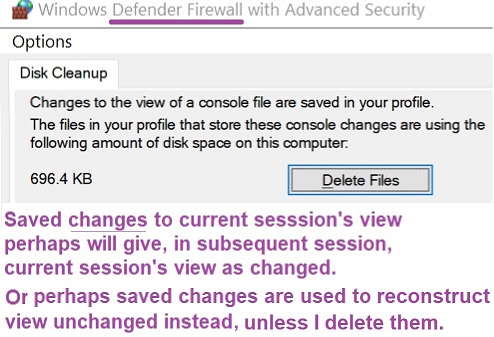

 Quote
Quote