New
#1
Help with Trojan:O97M/Mountsi.C!ml
This morning when I turned on my laptop I saw a red cross check mark on Windows Security icon. I clicked on it and under "Virus & threat protection" there was "threats found". I clicked on "Start actions" button but nothing seems to happen and then the whole Windows Security window closes. I open it again and I see a green tick and then changes automatically back to a red cross check.
I click on "See threat details" and it says "No recent actions", and the Windows Security screen hangs and it shuts off itself.
I open Windows Security again and click "See threat details" and I can see the details and then it closes itself automatically.
And there is a high CPU usage by "Antimalware Service Executable" in the task manager, I restarted my laptop several times and still the same.
Here are some screenshots with more information.


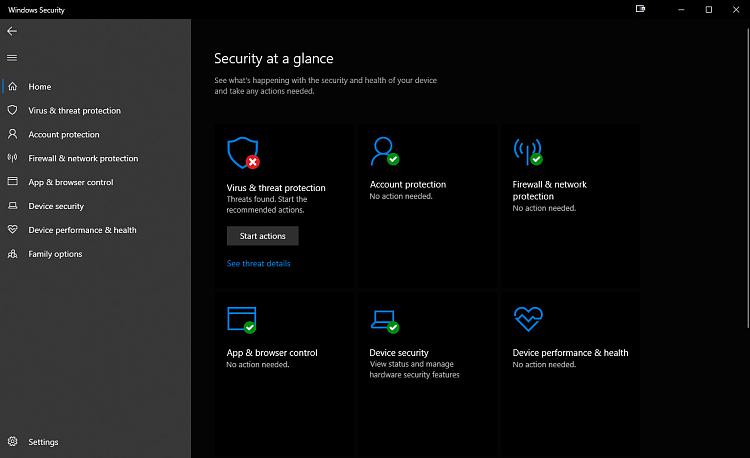

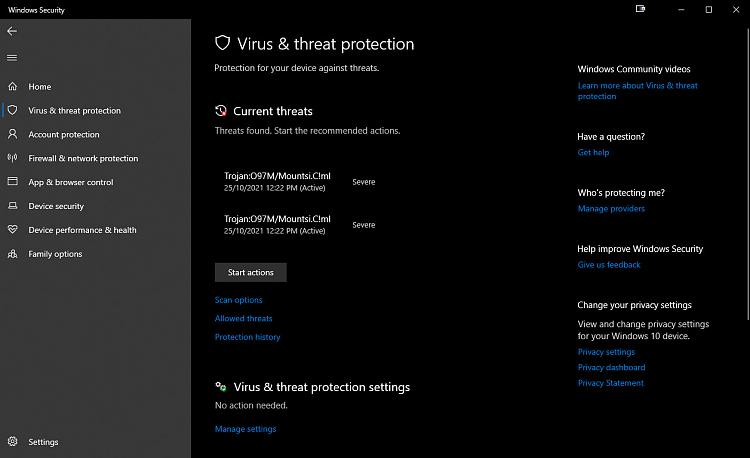
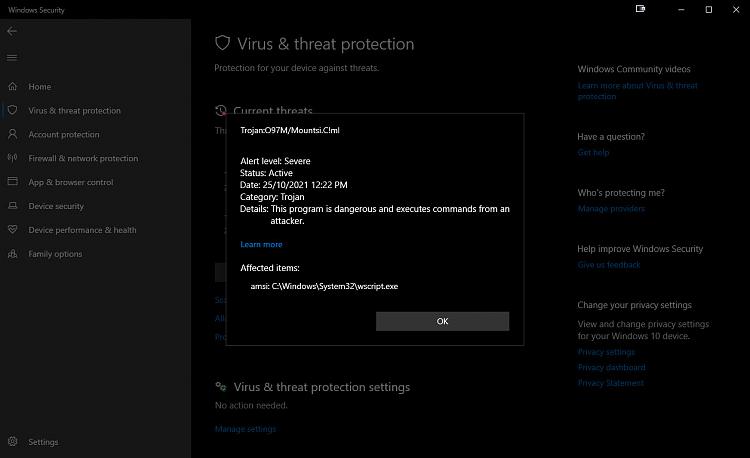

 Quote
Quote

