New
#1
hidden desktop file: ~$hack tool product key virus alert.pptx -What do
Hey all,
So I've been dealing with a bad drive issue (here, in case anyone cares- Have a hairy disk recovery - the best way? (found.000 folders))
But long story short, as part of the process, I've 'shown hidden files' and also 'shown protected system files'. I usually have hidden files/folders shown, but not protected system files. Checking that, for this problem, was new.
And once I did I noticed that there were some new icons on my desktop. Two desktop.ini, which are fine, but also, a powerpoint icon labelled - "~$hack tool product key virus alert.pptx". Never seen that before and can't guess what it is. Because I like to live on the edge, I tried to open it, and got an error and powerpoint offered to repair the file. It said "If you trust the source of this presentation, click Repair". Well, I live on the edge but I'm not a total moron, so I cancelled that.
I googled the name but nothing came up. It is a .pptx file type. I do use Powerpoint extensively on this computer. The name has me weirded out, for sure.
Any idea what this is and what I should do with it?
Malwarebytes local scan and Gary's Hood online file virus scanner Came up clean. Virus total kinda got stuck on checking the hash.
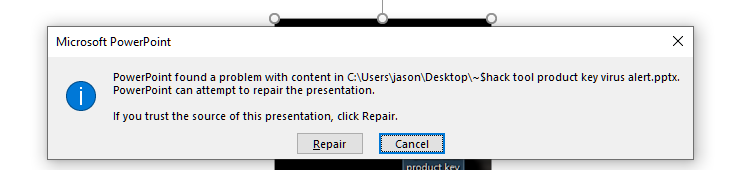



 Quote
Quote