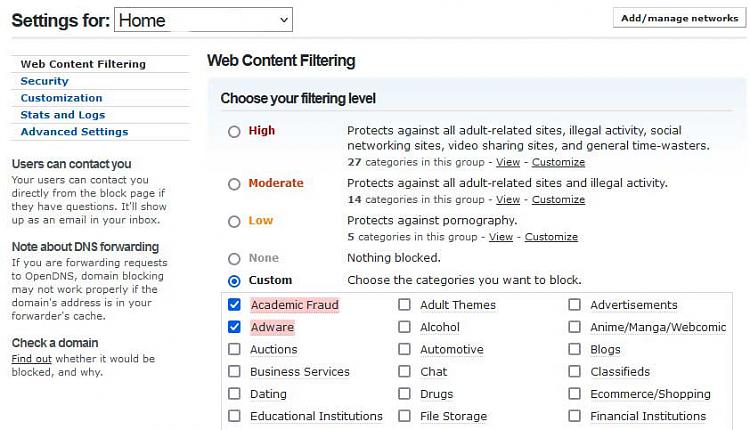Blocking Instagram, Facebook, Twitter and their viewers completely
-
Blocking Instagram, Facebook, Twitter and their viewers completely
Hi,
I want to be able to prevent access to Facebook, Twitter and Instagram and all their images and accounts associated with them.
I already have an application that I am using that is working, but simply putting facebook.com, twitter.com and instagram.com in the blacklist is not enough. There are many viewer websites that pull in accounts and images, so those would have to be blacklisted too. The problem is there is so many of them. Is there a simpler way to block them all? Perhaps the viewers sites use an API and a common urlpath, that I can blacklist?
Many thanks
-
-
Hello, this might not be suitable for your purposes, I have a Firefox addon called Facebook Container. It blocks Facebook from everything on a site. Including their secret button things they like hiding. Maybe there is one that will cover the others also, not sure.
- - - Updated - - -
There's also this site, you could try using IPs and the host file.
IP Addresses of Popular Websites | This is it.
-
The Hosts file would be the best place to do so, it must be edited in admin mode (NotePad++) > \Windows\System32\drivers\etc\hosts. Here's an example:
Code:
# Block intruders first set
0.0.0.0 google-analytics.com
0.0.0.0 www.google-analytics.com
0.0.0.0 http://www.google.com
0.0.0.0 www.youtube.com
0.0.0.0 https://twitter.com
0.0.0.0 https://analytics.twitter.com
0.0.0.0 twitter.com/YahooSearch
0.0.0.0 www.wikipedia.org
0.0.0.0 search.yahoo.com
0.0.0.0 us.yahoo.com
0.0.0.0 www.bing.com
0.0.0.0 www.instagram.com
0.0.0.0 www.facebook.com
For Facebook viewers usually at bottom, duckduckgo privacy essential extension is another option. Apart the extension, the Hosts file has no effect in Tor Browser. So, if kids get to Tor, they're free to go all over the web.
-
-
Thanks, but those are already set and it has no effect on viewer sites like picuki.com
-
Thanks, but those are already set and it has no effect on viewer sites like picuki.com
What about using hardware? Firewalls, expensive router and so on. If you stopped the traffic at the front door, you wouldn't have to worry about anything inside.
-
Even if using hardware firewall, I would still have to blacklist the sites like picuki.com one by one.
That is why I was hoping there is a more practical way.
-
That is why I was hoping there is a more practical way.
It was just a thought, you can get some pretty fancy config stuff on a hardware firewall and you set it up once. Then, anything that connects through it can only access what the firewall allows. No PC by PC setup. Plus, you'll get some good traffic monitoring if you needed that type of thing.
-
![]()
This is a complicated task and indeed previous post did not work. I've set a firewall rule for Facebook, but it did not last. This hosts file tweak is much more robust at blocking them all:
Code:
# Block Twitter
127.0.0.1 www.twitter.com
127.0.0.1 twitter.com
127.0.0.1 apps.facebook.com
#Block Instagram
0.0.0.0 api.instagram.com
0.0.0.0 black.ish.instagram.com
0.0.0.0 i.instagram.com
0.0.0.0 instagram-shv-01-ams2.fbcdn.net
0.0.0.0 instagram-shv-01-ams3.fbcdn.net
0.0.0.0 instagram-shv-01-ash5.fbcdn.net
0.0.0.0 instagram-shv-01-atl1.fbcdn.net
0.0.0.0 instagram-shv-01-bru2.fbcdn.net
0.0.0.0 instagram-shv-01-cai1.fbcdn.net
0.0.0.0 instagram-shv-01-cdg2.fbcdn.net
0.0.0.0 instagram-shv-01-dfw1.fbcdn.net
0.0.0.0 instagram-shv-01-fra3.fbcdn.net
0.0.0.0 instagram-shv-01-gru1.fbcdn.net
0.0.0.0 instagram-shv-01-hkg2.fbcdn.net
0.0.0.0 instagram-shv-01-iad3.fbcdn.net
0.0.0.0 instagram-shv-01-kul1.fbcdn.net
0.0.0.0 instagram-shv-01-lax1.fbcdn.net
0.0.0.0 instagram-shv-01-lga1.fbcdn.net
0.0.0.0 instagram-shv-01-lhr3.fbcdn.net
0.0.0.0 instagram-shv-01-mad1.fbcdn.net
0.0.0.0 instagram-shv-01-mia1.fbcdn.net
0.0.0.0 instagram-shv-01-mxp1.fbcdn.net
0.0.0.0 instagram-shv-01-nrt1.fbcdn.net
0.0.0.0 instagram-shv-01-ord1.fbcdn.net
0.0.0.0 instagram-shv-01-sea1.fbcdn.net
0.0.0.0 instagram-shv-01-sin1.fbcdn.net
0.0.0.0 instagram-shv-01-sjc2.fbcdn.net
0.0.0.0 instagram-shv-01-syd1.fbcdn.net
0.0.0.0 instagram-shv-01-tpe1.fbcdn.net
0.0.0.0 instagram-shv-01-vie1.fbcdn.net
0.0.0.0 instagram-shv-02-cai1.fbcdn.net
0.0.0.0 instagram-shv-02-hkg2.fbcdn.net
0.0.0.0 instagram-shv-03-ash5.fbcdn.net
0.0.0.0 instagram-shv-03-atn1.fbcdn.net
0.0.0.0 instagram-shv-03-hkg1.fbcdn.net
0.0.0.0 instagram-shv-03-lla1.fbcdn.net
0.0.0.0 instagram-shv-03-prn2.fbcdn.net
0.0.0.0 instagram-shv-03-xdc1.fbcdn.net
0.0.0.0 instagram-shv-04-hkg1.fbcdn.net
0.0.0.0 instagram-shv-06-atn1.fbcdn.net
0.0.0.0 instagram-shv-06-lla1.fbcdn.net
0.0.0.0 instagram-shv-07-ash4.fbcdn.net
0.0.0.0 instagram-shv-07-frc3.fbcdn.net
0.0.0.0 instagram-shv-09-frc1.fbcdn.net
0.0.0.0 instagram-shv-09-lla1.fbcdn.net
0.0.0.0 instagram-shv-12-frc1.fbcdn.net
0.0.0.0 instagram-shv-12-frc3.fbcdn.net
0.0.0.0 instagram-shv-12-lla1.fbcdn.net
0.0.0.0 instagram-shv-12-prn1.fbcdn.net
0.0.0.0 instagram-shv-13-frc1.fbcdn.net
0.0.0.0 instagram-shv-17-prn1.fbcdn.net
0.0.0.0 instagram-shv-18-prn1.fbcdn.net
0.0.0.0 instagram.com
0.0.0.0 instagramstatic-a.akamaihd.net
0.0.0.0 instagramstatic-a.akamaihd.net.edgesuite.net
0.0.0.0 logger.instagram.com
0.0.0.0 platform.instagram.com
0.0.0.0 scontent-iad3-1.cdninstagram.com
0.0.0.0 scontent.cdninstagram.com
0.0.0.0 telegraph-ash.instagram.com
0.0.0.0 white.ish.instagram.com
0.0.0.0 www.instagram.com
0.0.0.0 cdninstagram.com
# Block Facebook IPv4
127.0.0.1 www.facebook.com
127.0.0.1 facebook.com
127.0.0.1 login.facebook.com
127.0.0.1 www.login.facebook.com
127.0.0.1 fbcdn.net
127.0.0.1 www.fbcdn.net
127.0.0.1 fbcdn.com
127.0.0.1 www.fbcdn.com
127.0.0.1 static.ak.fbcdn.net
127.0.0.1 static.ak.connect.facebook.com
127.0.0.1 connect.facebook.net
127.0.0.1 www.connect.facebook.net
0.0.0.0 www.picuki.com
Adguard for Windows offers more options. Sites viewers are even more complicated, not to say impossible... .
All the best,
Edit: the tweak affects FF nightly, reacts slowly at blocking social media. Not the case in Linux.
References: Block Twitter/Facebook in your /etc/hosts . GitHub
GitHub - gieljnssns/Social-media-Blocklists: Social media DNS Blocklist for Pihole and AdGuard
Last edited by MikeMecanic; 03 Oct 2021 at 13:50.
-
-
Hi,
You can Install and enforce OpenDNS on your network. then there is no more modification done to machines and all protection is delivered by direct DNS blocks. You setup security by Categories and create as much exceptions you want.
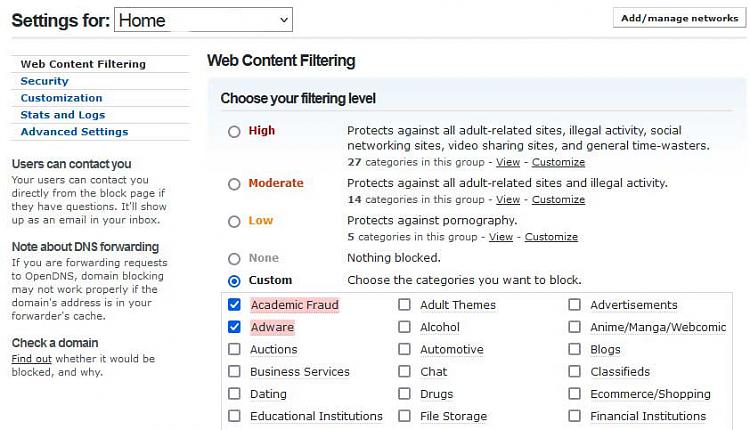
Edit: been using it for years. And it is self maintained, You can also block all VPN's etc... Really sweet and effective...
-
Hi MikeGreo
Have alook at LeechBlock NG
icy


 Quote
Quote