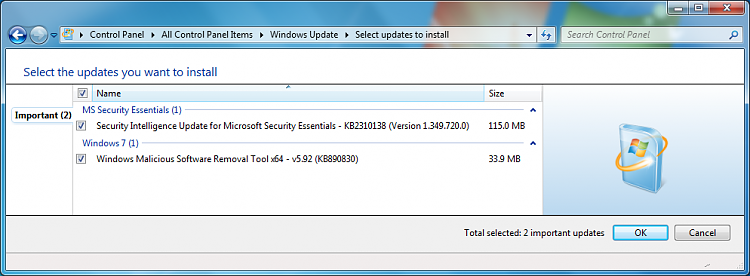New
#1
Do I Need Any Additional Security With Windows 10?
I'm getting a new laptop with Windows 10 S (will be disabling the 'S'). Am I right in thinking that 10 has built in security (anti virus??) and I don't require any additional security except anti malware eg. Malwarebytes?
Thanks for any advice and please excuse my lack of knowledge.


 Quote
Quote