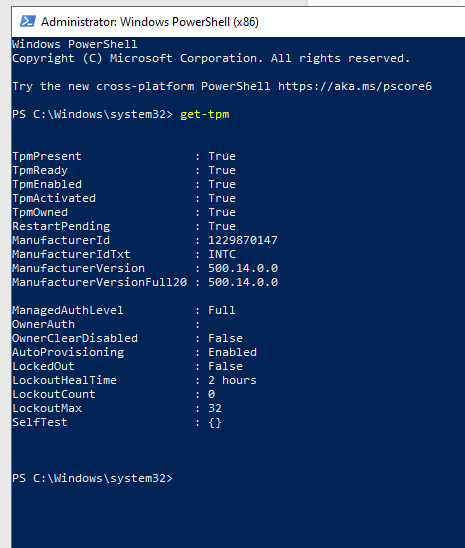New
#1
TPM support
My main laptop has TPM version 2.0 on it and what is confusing me is should I have it turned on in Windows 10 and is it really necessary to have it turned on.
Of course I don't know how to turn it on as I can see no reference to it in the BIOS of the machine so what is the go??
Any advice really appreciated


 Quote
Quote , but PTT
, but PTT  ....)
....)