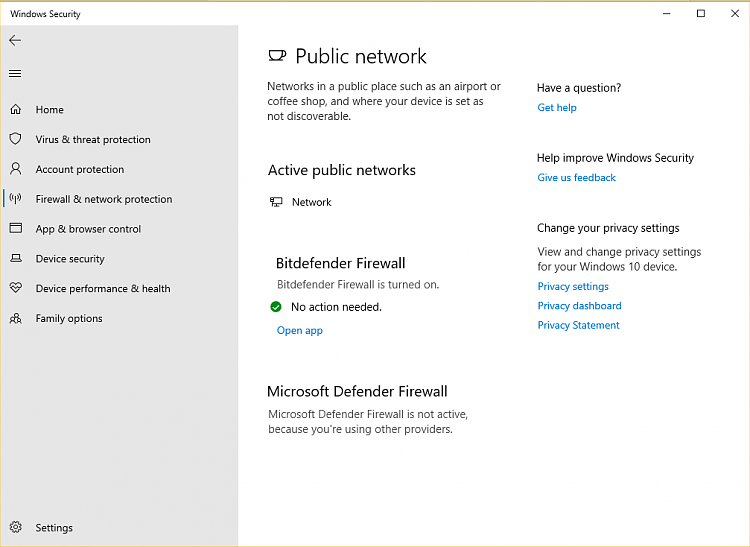New
#1
Using two security suites
I am at the moment running Eset Smart Security on my laptop plus I suppose the Windows Defender. Now I remember from the days I was using Windows 7 that having two security suites on one machine was not a good idea.
However there seems to be a lot of thought that one should have add on suites ie Malwarebytes etc to run alongside the already installed security suite.
So should I have more than two security suites on any one machine at any one time is it really likely that one would disrupt the other installed suite?


 Quote
Quote