New
#1
The TPM 2.0 CONFLICT - ASROCK - Z170 Pro4S P2.70 . Windows 10 Pro
-
-
New #2
There are two types of TPM - a physical (discrete) TPM module and a firmware TPM (Intel PTT or Intel Platform Trust Technology). If you have a hardware TPM module installed, you will want to disable PTT in the BIOS (see page 74 of your MB user guide). It's on the screen that you provided a screenshot of.
Once you verified that, if you are still having difficulties, please provide the following information:
1) Do you have a hardware TPM installed (Item #22 in the illustration on page 6 of your user guide)? If so, make and model, please.
2) What model CPU is installed?
3) a screenshot of the output from the TPM.MSC utility in Windows.
4) The details from device manager so that we can see what the actual error is.
EDIT: Never mind the CPU model. It's in one of your screenshots.
-
New #3
Adding one more request:
Please run the command below and provide the output. You can do this in place of a screenshot of tpm.msc:
Code:tpmtool getdeviceinformation
Related Discussions


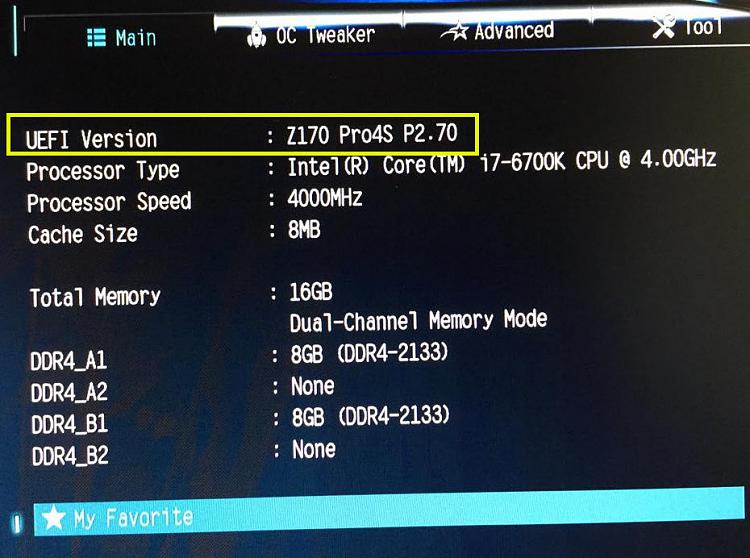

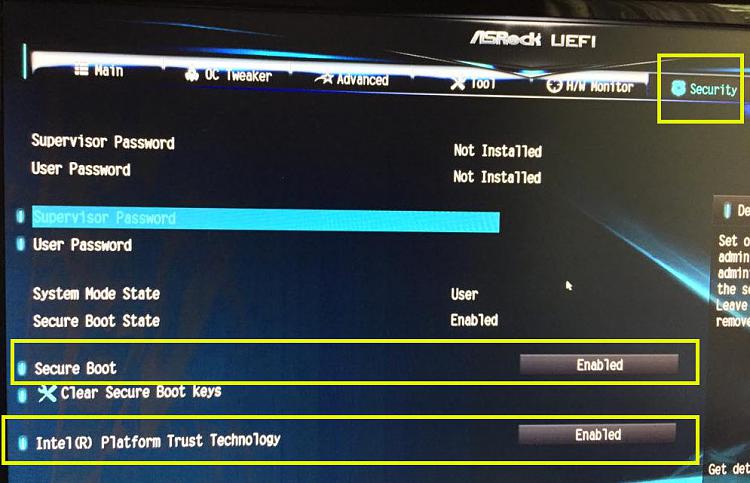

 Quote
Quote