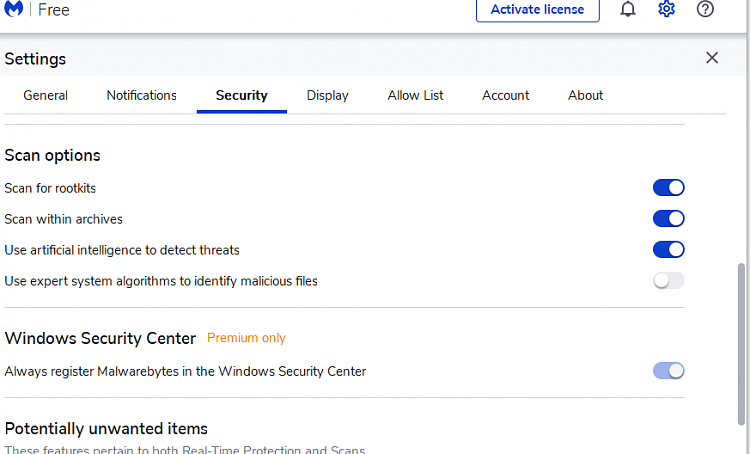New
#1
windows defender ati virus question
i have win 10 64 bit pro 20h2 and i keep getting a notice my windows defender is off. so i go check and it is on. then i look in another place and it tells me the defender antivirus is off. i have c cleaner running and malwarebytes running. i think the malware bytes is running and c cleaner runs when i run it.
anyway i was told from this site to run malware bytes along with defender so is that correct and if so why do i see the anti virus off when i look in windows security it tells me it is off and when i try to run the app it will not run. but in defender it says it is on. so are they different apps? should i take malwarebytes out or turn that off? thanks bp


 Quote
Quote