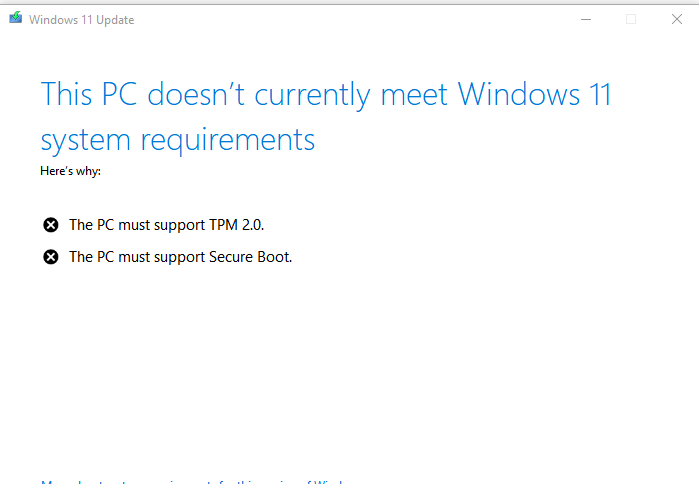New
#21
Yeah beardless Linus is freaky.
Mainly linked the vid for Tracey to show the bit about disks and TPM not needed to unlock drives moved to other machines, which is something they seemed concerned about. After all there are plenty of people who transfer disks to/ from work and home that use BitLocker, if you needed the original TPM module to unlock the disk it wouldn't be a viable method anymore.



 Quote
Quote