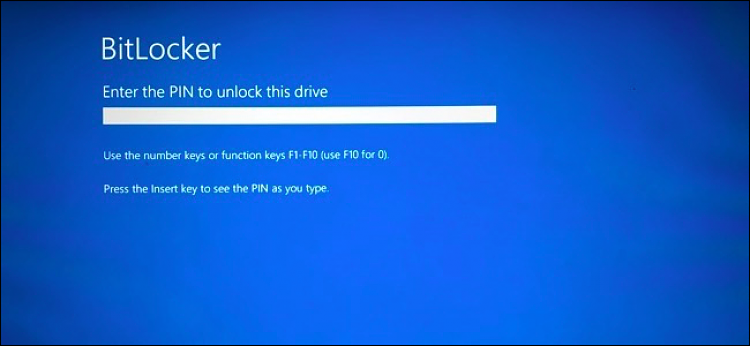New
#1
Pre-boot BitLocker password typing affected by TPM?
I wish I encountered normal problems, but no. I expect this will be another one that no one can explain...
I have been using my Win10 system for well over a year now. I only just enabled the TPM in the BIOS, to check if my system is Win11 compatible (it is). My BIOS version is not the latest but it is relatively new.
But ever since enabling the TPM, it's hard to type the pre-boot BitLocker password. I have to type e-x-t-r-e-m-e-l-y slowly, or else some of what I type won't register.
Any idea why this is? Obviously, I could simply disable the TPM again, but I'm guessing this will continue to be an issue with Win11.


 Quote
Quote