New
#1
Is KeePassXC Blocking Me From Manually Entering a Password?
Version 20H2
A contributor to a local BBS suggested I install KeePassXC on my refurbished Dell Latitude 3330. So I downloaded a file named KeePassXC-2.6.4-Win64.msi and installed it. But I never got around to creating a database of my passwords because other problems kept cropping up and taking up my time.
But I noticed that KeePassXC would automatically run at bootup, in spite of it not having any passwords entered into its database.
Today, I tried to log into my Social Security account, where they now have a two step process where you enter your user I.D. and password, and then they email you an 8 digit security code you have to enter on the SS login page. But the field where I was supposed to enter the security code was partially covered up by a little doodad like this:
It looked like a tiny gray message balloon containing three dots in a horizontal row. And when I hovered my mouse pointer over it, a box appeared containing the words "Fill TOTP from KeePassXC." The problem was that that little gray balloon covered up the the rightmost end of the field where the 8th digit of the security code was supposed to go, and seemed to be blocking me from entering the 8th digit. I could enter the first 7 digits, but I couldn't enter the last digit where the grey balloon was squatting. And I was denied access to my account.
So, I thought, "I don't have any passwords in KeePass yet, so I'll just uninstall it, and then try accessing my SS account." So that's what I did; I uninstalled KeePassXC, using Windows 10 add/remove programs, but when I retried accessing my SS account, that same little "doodad" still appeared in the same position, blocking me from entering the last digit of the 8 digit security code. I tried shutting down and restarting Windows, but the little sucker was still there after the reboot.
I'd appreciate some help figuring out why I'm getting that KeePassXC symbol and message even after I've uninstalled it. And how I can get rid of it.
I've hunted around for a KeePassXC support forum, but haven't found one yet.
Will in Seattle
a.k.a. "Clueless"
- - - Updated - - -
SOLVED!
I received this anonymous email from the KeePassXC discussion forum at github.
I disabled the KeePassXC browser extension in Firefox, and Bingo! I could immediately log in to the SS web site."Remove or disable the keepassxc browser extension in your browser."
Will in Seattle
a.k.a. "Clueless"
Last edited by CluelessInSeatl; 08 Jun 2021 at 08:39.

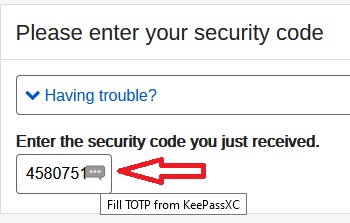

 Quote
Quote