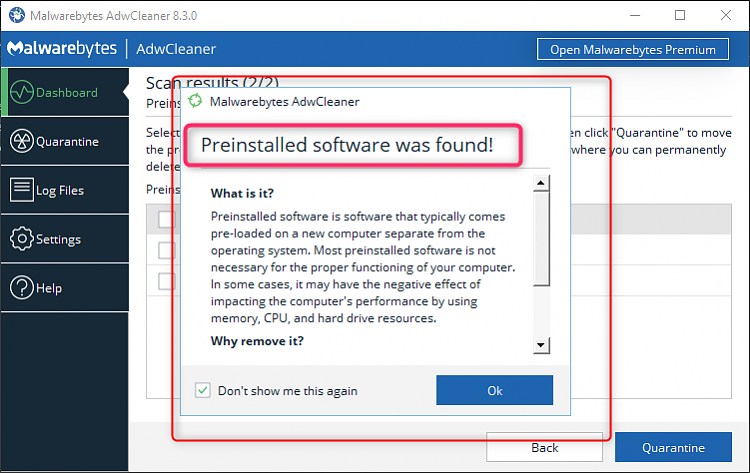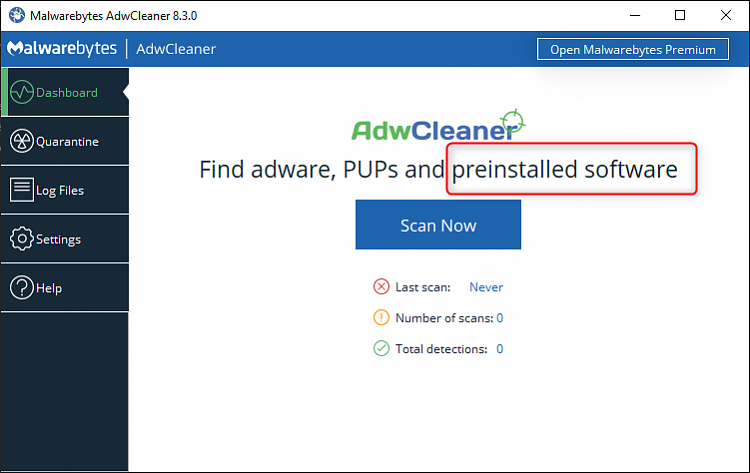New
#21
AdwCleaner: set to put Logs in folder with exe?
-
-
New #22
Well, after several unhelpful conversations with MWB people and a couple of well-meaning volunteers on the AdwCleaner forum, I've found my solution, and it would work for any AdwCleaner user who wanted to put the program files in a folder of his or her choice -- and avoid the creation of a program folder on C:. No batch file or coding required: just a little editing of the properties of a shortcut to the .exe file.
Put the AdwCleaner.exe where you want it (say, for instance, D:\AdwCleaner, or wherever you park portable apps), create a shortcut to it, and then edit the Target line in the shortcut Properties so that it follows this pattern:
<Path to AdwCleaner.exe> /scan /path <path to the folder you parked the .exe in>
Example: D:\AdwCleaner\AdwCleaner.exe /scan /path D:\AdwCleaner
It runs, shows you a command window with progress reports in it as it runs, puts the log in a Logs folder (in D:\AdwCleaner) that it makes on the first run, and it doesn't create a folder on C:. It names the logs for easy reference at any time.
And as Forrest Gump would say, "That's all I have to say about that."
Dan
[UPDATE 12 June 21]
Turns out you don't need the "/scan" in the shortcut. If you just use "/path" and the full path to the folder of your choice, the program opens a CLI window for a second, then goes to the GUI, where you use Scan as usual, and when you're done, the log is in the folder you chose and there's no AdwCleaner folder on C:. Success.Last edited by Wisewiz; 12 Jun 2021 at 10:42.
-
New #23
@Steve C
@SoFine409
So the desired result for AdwCleaner (to put its files where you want them and NOT to create and use a folder on C:\ ) is achieved by a shortcut edited to have a Target like
D:\AdwCleaner\AdwCleaner.exe /path D:\AdwCleaner
Got a response from jboursier, a Staff member (of Malwarebytes, or just the AdwCleaner forum: I'm not sure) and I have his permission to quote him here.
"It is actually the first time someone asks for this feature for itself :) It has been originally made for 1. Users whose computer is infected and C:\AdwCleaner blocked by an infection and 2. Companies who prefer to redirect AdwCleaner working directory to a remote storage path, but I don't think the average user will ever need this feature unless it is blocked. In that case we already prompt the user to give the information to use `/path` as a workaround and so far the feedbacks have been positive.
So I don't think there is anything additional to do, but I will still add a note/reminder about this topic in AdwCleaner 8.3 announcement on the forum."
And now I think I'll leave this matter alone. The solution works for me, it'll work for you, and it may or may not turn out to be included in the announcement of the next version of AdwCleaner.
Dan
-
-
New #25
Lest I be misunderstood, I fully support any user's choice to not retain AdwCleaner logs and if stored, where they should be located.
However, at the risk of repeating myself, moving the default location of the AdwCleaner logs will cause our essential MB4 troubleshooting tool (MBST) to miss the valuable gathering of AdwCleaner's logs.
Please be aware that skilled Malwarebytes staffers and forum volunteers often wish to write custom code and instructions for unfortunate users with limited technical experience as well as language hurtles while we are assisting with troubled/failed systems.
Given the infinite number of user choices, the MBST support team would be hard-pressed to write new code that quickly determines the existence & locates the more than useful AdwCleaner logs.
Thank you.
-
New #26
ADW cleaner was never designed to be a constantly run tool. It is a one-and-done tool to clean adware from a computer meant for malware helpers to be able to assist infected users.
Was never to be a substitute or even a regular compliment to the flagship Malwarebytes product or to be run on any regular basis.
It was developed and managed by one smart programmer and the product was purchased and the developer hired by Malwarebytes.
Since the dev and a few additional people possibly maintain it, Issue fixes and FP correction are a little slow.
The new OEM crap remover has screwed up a few computers as well, not something to use blindly.
But like 1pw, You are welcome to do with it as you see fit. But with a nonstandard configuration, it will be hard to get you out of a bind if you have future issues.
Said my personal peace.
-
New #27
@Porthos
@1PW
What OEM crap remover are you referring to?The new OEM crap remover has screwed up a few computers as well
I do understand the things you said in 25 and 26 above. I appreciate the difficulty of dealing with problem reports from users with unpredictable configuration idiosyncrasies. And I wasn't recommending AdwC either as "a constantly run tool" or as "a substitute or even a regular compliment to the flagship Malwarebytes product or to be run on any regular basis."
The program is a new discovery for me. I had never even heard of it before a few days ago when it was mentioned on TenForums. When I tried it, I was impressed. When I found that it did one thing in its default settings that I really didn't like, I looked for a way to save the baby and get rid of the bathwater. I experimented, I queried (several places), and I found my solution mostly through trial and success.
I intend to use the program only when I suspect that I have a problem it might pinpoint for me. I don't believe that the originator intended it to be a one-and-done program that would be discarded after its first use. It is a potentially valuable asset to have in my arsenal of weapons for use in the detection of problem-causers.
If all goes as I try to keep it going (goes well, that is), I may never need it. But I'll keep it, and I'll update it when updates are announced. And it will run as I want it to run.
I think that's what we're pursuing here at TenForums in general. We just want Windows 10 to run as we want it to.
-
-
-
New #29
@ Porthos
Oh, I see. (1) I had no idea that was new, since I've only had a short experience with the program, and (2) I run two Lenovo desktops currently, and I have (= clean installs gave me) neither of those programs. A while back, I went to the Lenovo site with a question, and they asked me to download and install Service Bridge. I did, I used it for that question-purpose, and I dumped it. No sweat.
(It just occurred to me that you may have just shown me those two "found" programs as illustrations of what AdwCleaner can find, and you have no intention of quarantining and deleting them.)
Do you happen to know of any examples of preinstalled (OEM) software users have "blindly" dumped with bad consequences?
- - - Updated - - -
@ Porthos
I told people here the other day that I'd found AdwCleaner 8.3 at Major Geeks and all over the Net. I got sorta dressed down for saying that, on the grounds that 8.3 was not officially released. I didn't know, given that it was so widely available.
AdwCleaner 8.3 is now available
Your screenshots reveal that you have 8.3 today. Is that because you're an insider?
Related Discussions


 Quote
Quote