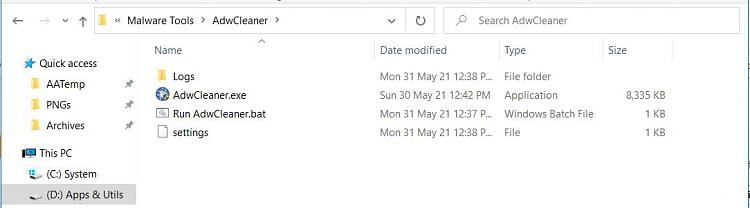New
#11
Thanks, SoFine. That's an interesting idea.
I'd have to put a long Pause in it, to let the executable finish, then the next two steps would move the files and then delete the empty folder.
The more I consider it, the more I conclude that I'll just run the program (from my Tools drive) periodically, read the results, and then dump the C:\ folder. As with most things in life, it's no big deal.
Thanks again.
- - - Updated - - -
Decided to try your suggestion. This worked perfectly: Log goes in the Logs folder in the same Tools drive folder as the executable, and the C:\AdwCleaner folder is deleted when it exists.
Batch file text:
@echo off
"D:\Malware Tools\AdwCleaner\AdwCleaner.exe" /scan /path "D:\Malware Tools\AdwCleaner"
rd /s /q C:\AdwCleaner
exit
Found the info I needed by entering "D:\Malware Tools\AdwCleaner\AdwCleaner.exe" /?
at the Command Prompt.
Thanks to all for the input.



 Quote
Quote