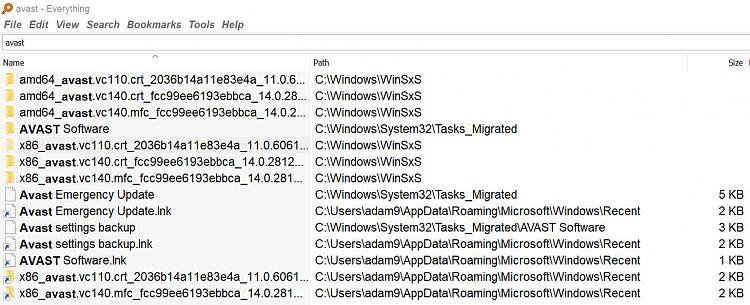New
#1
Is it safe to delete these left-over Avast files/folders?
A couple of months ago, I stopped using Avast Security as it seemed to have interfered with several computer/software functions. And, now rely on Defender, Spywareblaster and Malwarebytes. I thought that I had completely uninstalled Avast using its uninstaller (and/or free Revo Uninstaaller,) however I just noticed that there are still many references to Avast when checking out "Avast" with Everything. I'd like to remove these Avast references also, but I'm not sure if this will impact on my computer/Windows 10 (19041.985). So, here are two screen shots of what's left of Avast. BTW, when opening some of these file/folders, some have stuff in them and others have nothing in them? Anyway, here's the scrren shots and I'd like to know just how safe it will be to delete them all? Thanks.


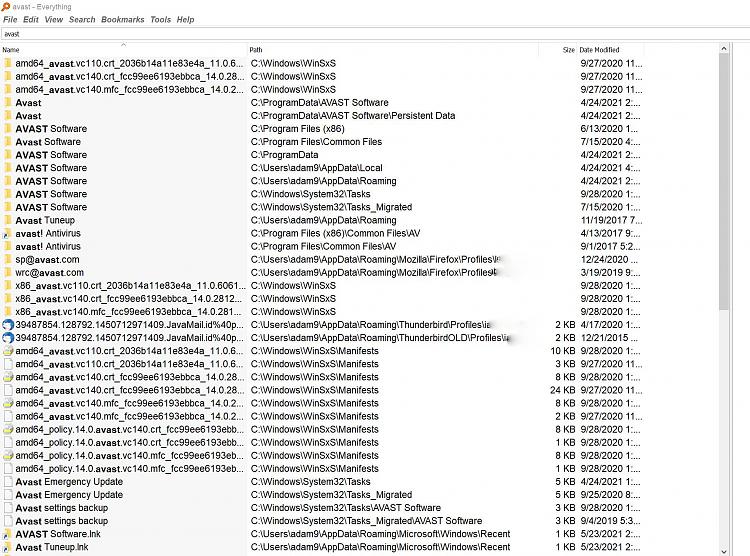

 Quote
Quote