New
#1
How do I remove a lock permission malware file
My system recently got infected by malware, I managed to disinfect most of the malwares using Kaspersky but my PC isn't at a clear state yet, I then use HitmanPro to scan all of the left over malware files which Kaspersky hasn't been able to detect and then it stumble upon this 1 file "C:\Windows\System32\drivers\02SPXKk1ONr.sys" which said to be deleted on reboot but after a reboot the file is still there. I try delete manually, but it denied my permission and I can't take ownership either, using an IObit Unlocker to unlock and delete which worked for me before is simply not working now. Delete using shift + delete works but it reappeared after a refresh so that doesn't work either. Googling the file name is literally return no result which mean I might be the first one to encounter the malware. Please share your thought and idea I'd be much more appreciated if you can offer a solution without the needs to reset or clean install of windows because I'm a student, so doing a clean install and reinstall all of the necessary programs is pretty time consuming which is something I can't afford to do right now.
Windows 10 Pro Version 20H2 (OS Build 19042.985)
Thanks you...


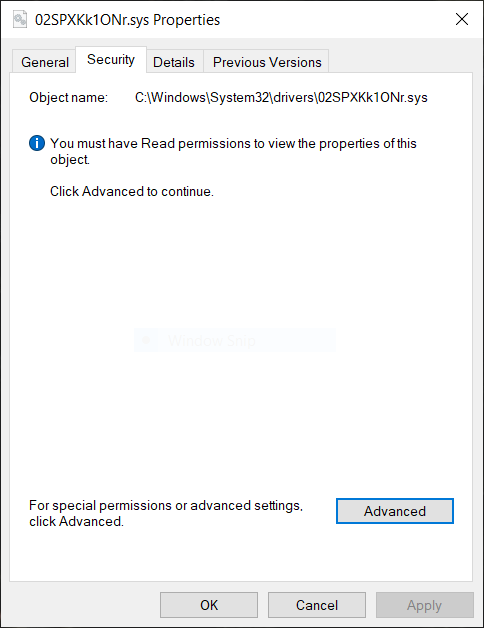


 Quote
Quote