New
#1
I want to Delete Antimalware Service Executable .
Currently reading other threads on this topic:
I had to again reset my PC, while files were saved,
this Defender service I had once vanquished is back. Id like to delete it. But forgot the methods that worked . Thanks alot for any help rendered here.
I really don't care for any security apps on this aging and increasingly slower computer specially with what a forced Dell Intel-bios update did to performance on this machine .
Two promising method, found in two videos.
Youtube : " How to remove Antimalware Service Executable / MsMpEng.exe " by Abdulkadir ünal
( This guy through CMD safe mode, ran a few commands and was able to disable it,
The commands he used:
dir "\msmpeng.exe" /s
RD "C:\ProgramData\Microsoft\Windows Defender" /S /Q
RD "C:\Program Files\Windows Defender" /S /Q
However these commands didnt follow through correctly and it didnt work for me. unsure why .
and
Disable Windows Anti Malware (Defender) in Windows 10 " by DJ Sures .
( He basically renames and or moves the Windowsdefender folder , in CMD safe mode, effectivly disabling it totally ).
However my drives are a bit unorganized and the CMD commands are not matching up with his video and i dont understand CMD well. So while it was the most simple I was not even able to achieve that . )
If anyone has a safe automated way to do the above, id give it a try if you can recommend .
Ill continue to read the forums and wait a response here. Thanks a lot .

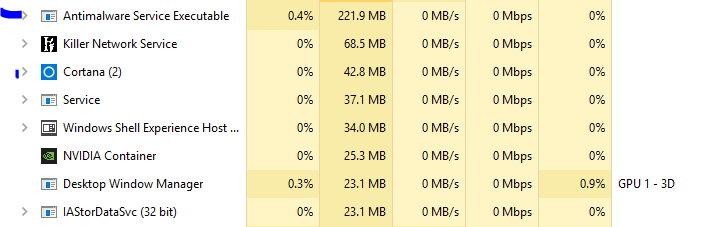

 Quote
Quote
