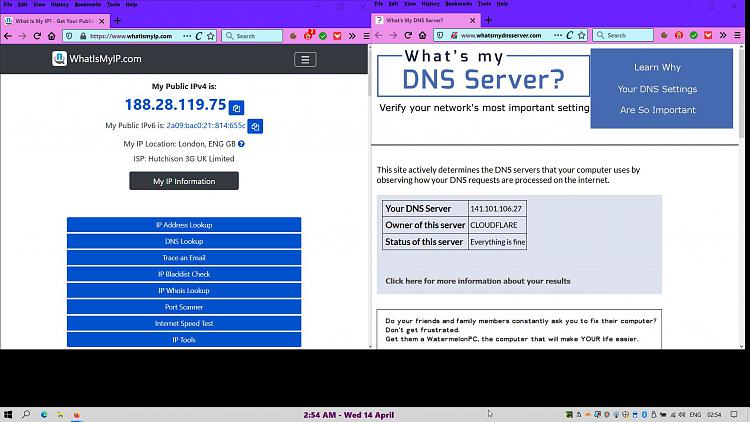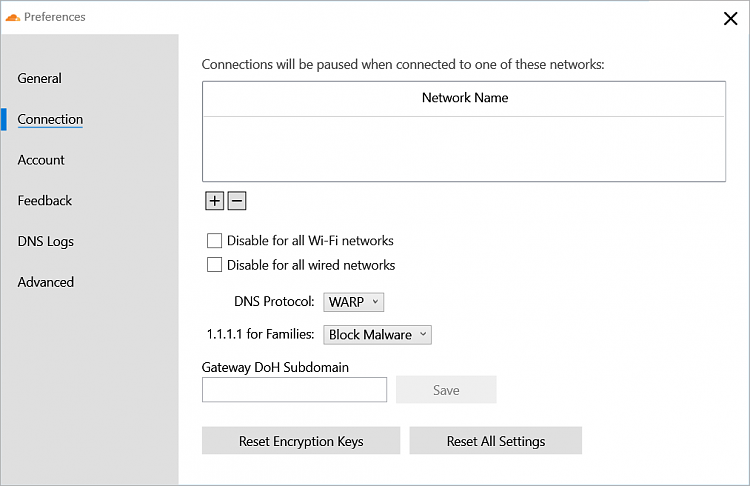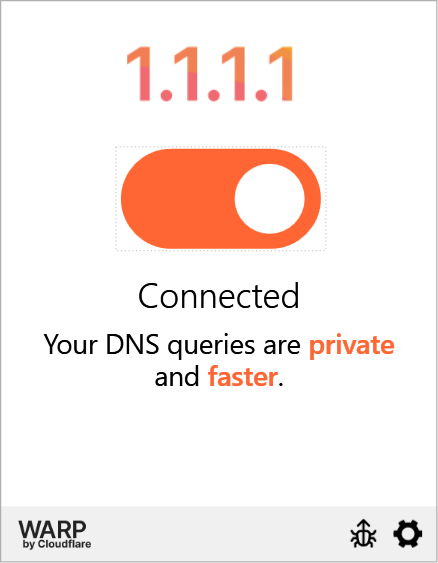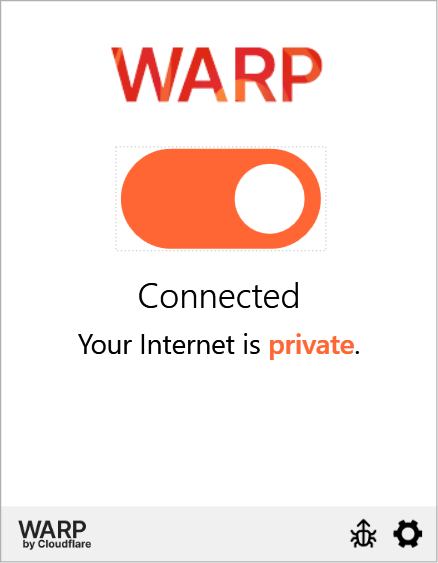When I tried Express VPN, I found it would work with the first option, 1.1.1.1.
4. Then I used the 2
nd option: 1.1.1.1 with WARP.
When I tried to use Express VPN, I saw it couldn't connect, so I stopped it. However, WARP gave me a message; but it didn’t connect.

So I exited ExpressVPN & restarted it (without turning it on). WARP was now able to connect.
Sorry for all these questions, but here they are, please:
1. When I use the first option 1.1.1.1, am I getting any protection or advantage over using DNS & hosts file? (A popup says my DNS queries are
private & faster.) I am able to use ExpressVPN, but even after I leave e.g. a foreign server, WARP doesn’t work. I have to exit ExpressVPN.
2. What is the difference when I switch to 1.1.1.1 WARP? (A popup says my connection is
private, but doesn’t say
faster.) But I can’t use ExpressVPN.
3. Under either option, my DNS Client service remains started with the startup type being Automatic (Trigger start). Should I change this to manual?


 Quote
Quote