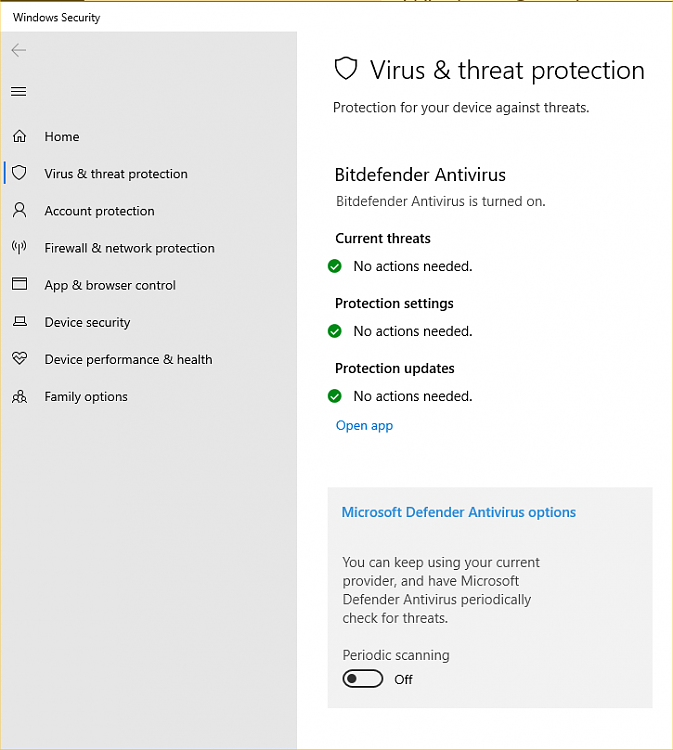New
#1
Can you get a virus from an exe file that was in a zipped folder?
Hi everybody.
I downloaded a folder from google drive which had a couple of pdf files and an exe file I didn't notice. When I opened the zipped folder I noticed the exe and immediately deleted the file (while the folder was still zipped) but windows explorer crashed.
I thought it was a one off and tried to delete the file again but explorer crashed again and I had to restart it using "run new task" in task manager. I deleted the whole folder which went without a hitch and also deleted the folder from my recycle bin.
This got me super worried and I ran a full system scan using Avira anti virus which didn't find anything. I also checked all the background processes that are running in task manager and couldn't find anything. I then checked on Glasswire to see if it is showing any new network activity but nothing is showing up there either.
So it seems like it's ok but I wanted to post here to see if my assumption was correct.
Some advice would be really appreciated. Thank you.


 Quote
Quote