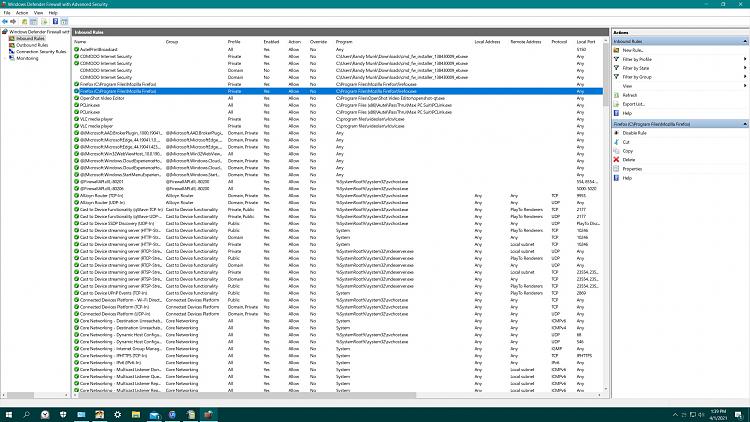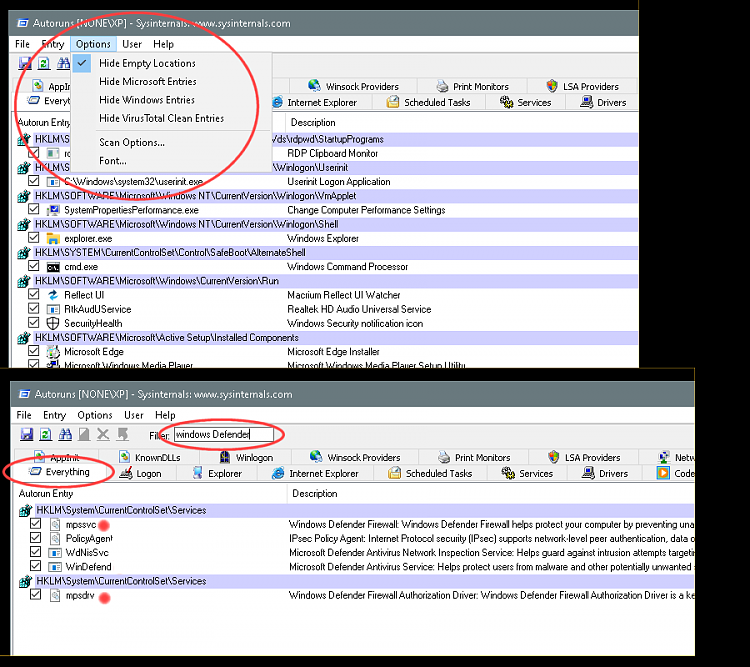New
#1
Comodo firewall install error 12029 - Help
One of my PC's I have will not let me install Comodo firewall on it....The PC is a 2013 HP(P6-2420T) I bought new and is running the latest version of win 10 and runs great....This PC has had the Comodo firewall on it before and all worked great but a few months ago I was trying Simpewall then deleted it and am now going back to Comodo...
My internet connection is working just fine and I don't really know what it is asking me to do concerning the internet explorer connection settings.
So can someone help me out with this.
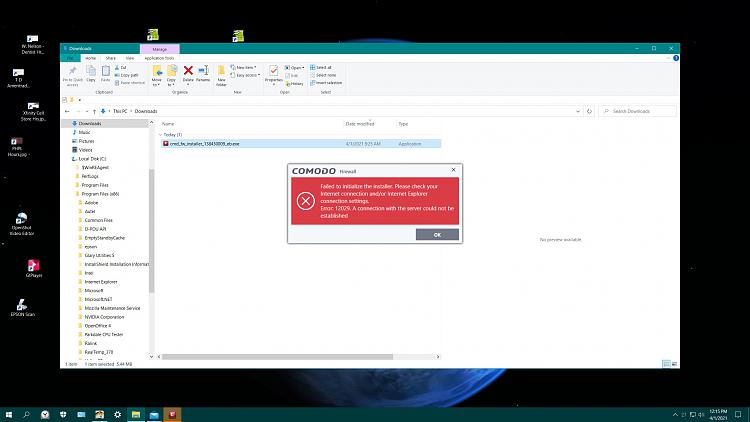


 Quote
Quote