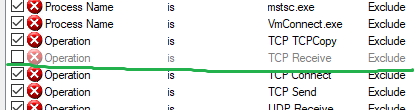New
#1
What in the firewall is blocking my app? UPDATE
Here's some background.
Win 10 Version 19041
I do a lot of Arduino programming and a lot of my projects utilise a feature called OTA (Over the Air program uploads over WiFi).. Sometime in the past few weeks the OTA uploads stopped working. I downloaded the Arduino IDE program to another desktop PC and to a Windows tablet. OTA works fine from those two platforms. On the problem PC, I can get the OTA feature to work if turn off the public firewall. So, my conclusion is that the firewall is blocking something that this feature needs.
How can I determine what the firewire is blocking?
I have all notifications turned on. Is there a firewall log that I can't find?
UPDATE:
I found the logs:
Event Viewer, Applications and Services Logs, Microsoft, Windows, Windows Firewall With Advanced Security, Firewall
But it doesn't show anything when the OTA fails.
Last edited by SteveMann; 28 Mar 2021 at 23:15.


 Quote
Quote