New
#1
How to prevent deletion of files in directory?
Using Windows Version 2004 (OS Build 19041.804)
I followed these steps but without success:
1. At the root of a non-system drive create a folder "folder".
2. Inside create a file "file.txt".
3. For folder add permission rule: everyone / deny / delete subfolders and files:
4. Pressing OK brings this warning:
5. For "file.txt" check effective access for current user -- it can delete:
Same happens if, just like with everyone, denial rules in "folder" security are further added for authenticated users and system.
Moreover, if the file owner is changed (to another user, happens to be admin) the current user (not admin) can delete the file. And this is of course reflected in effective access. Finally, trying the most restrictive measure -- adding the denial rule for the current user, regardless of the file owner, current user can still delete the file.
What am I missing? Does the system need restart?
What are the conditions for the contents of a folder to be protected from deletion and with respect to which accounts? Which accounts can / cannot delete in which circumstances?



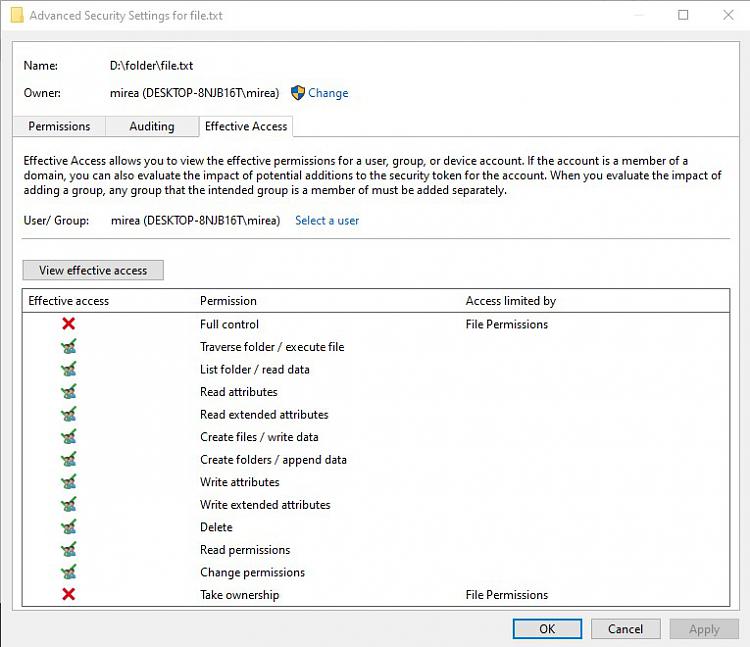

 Quote
Quote