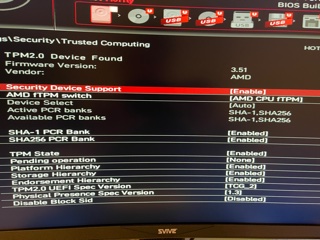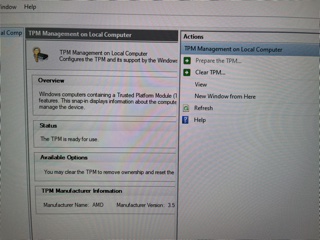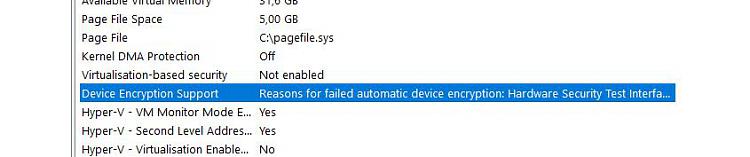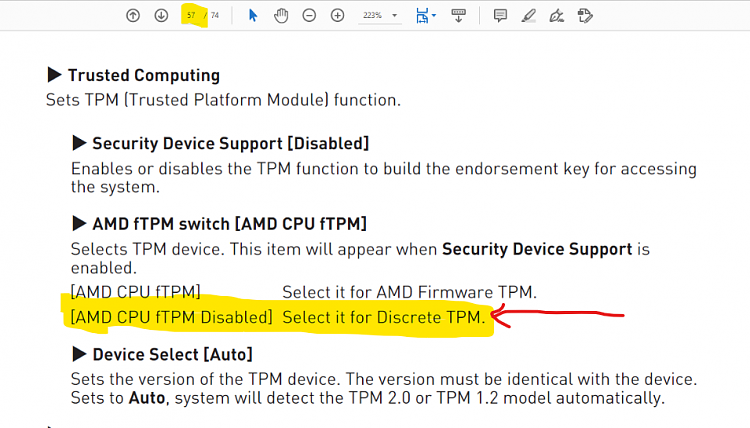New
#21
That stop code: Particularly bad, associated with loss of RAM integrity! Wouldn't be surprised if you're getting the classic signs of RAM instability. You don't have to be OC'ing the RAM or having the latencies too low, it's more likely the RAM isn't seated properly, you have bad RAM slot(s) or a bad CPU RAM controller. (or a problem with the socket where the connection is bad to the RAM.)
This is a problem I have been tackling with a socket 1366 system, where I at the least, can't add RAM to at least one of the black slots, or I will get "PAGE_FAULT_IN_NON_PAGED_AREA" BSOD when updating Windows. (Windows 7 SP1 on that system)
Looks like you need to reseat that 32 GB o' RAM and then should disable XMP! Unfortunately, for troubleshooting, need to drop that RAM down to 2133(/2).


 Quote
Quote