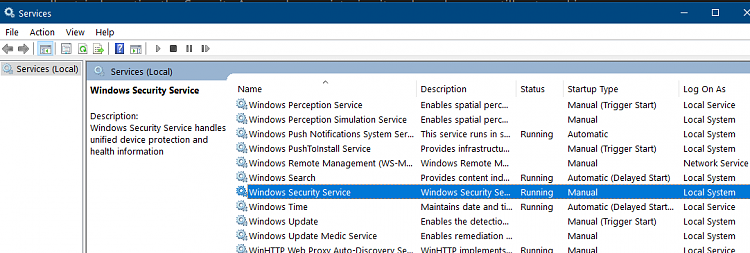New
#1
Protection History view not working
Does anyone have a problem when opening the Protection History pane from Settings?
When I do this the window has nothing on it and none of the links work - can't even go back Home. Moving the window causes it to close. As far as I can recall this has been happening across the last several revisions of 10 but with time on my hands I've just got around to thinking about it.
Happy Holiday.


 Quote
Quote