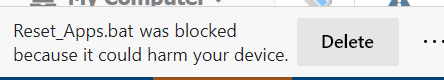New
#1
Windows Defender: None of the scan options work
I have Win 10 Pro 2004.
Windows Defender and MalwareBytes Premium are "always on". I ran a MB scan just now - nothing found.
If I click Scan Now in the Win Defender dialog, nothing happens. None of the options work. The dialog simply remains open - as if the button was never pressed. I noticed this when I tried to scan a file by using the right-click context menu. The option is no longer available.
I used one of the Brink's tutorials to install:
Add_Scan_with_Microsoft_Defender_context_menu.reg
The patch was successful.
Please advise.
Thanks.


 Quote
Quote