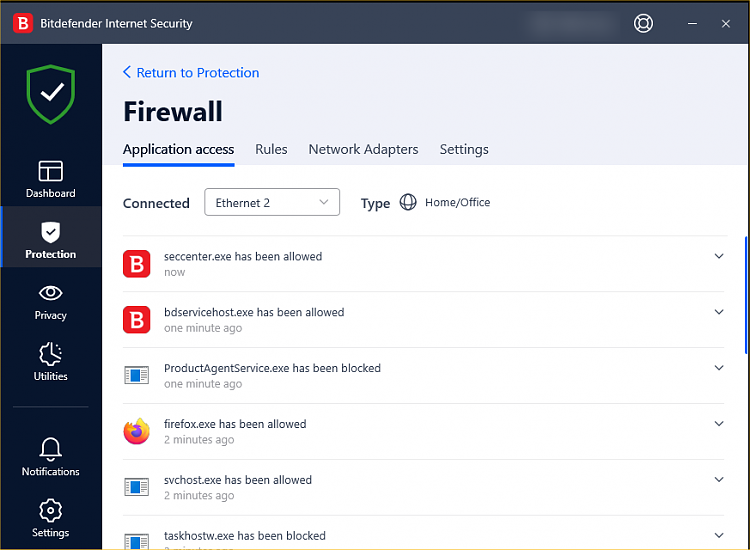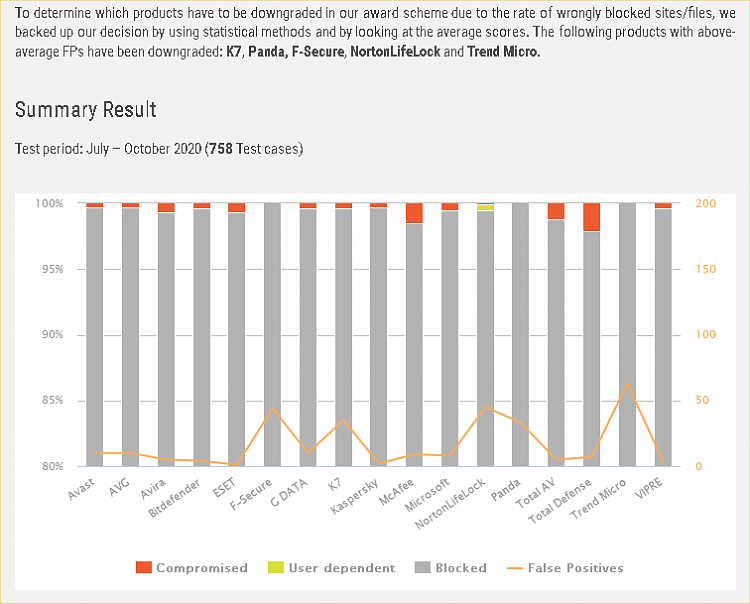New
#1
Win Firewall - How does it know good from bad?
Until I went to Win 8 some years back I'd always used Zonealarm but with the advent of Win 8 and 10 advice seem to be that the inbuilt Windows Firewall was just as good so I've been using that. The one thing that's always concerned me is whether or not it actually works as well as there's never any evidence of it stopping incoming and/or outgoing traffic. Which may be a good thing anyway.
I've had a look at the advanced settings for Inbound and Outbound rules and while some of the programs I've installed have rules there are a good many I have that don't appear anywhere. Also the rules for those in the list have been determined by MS presumably but how - and always seem to be set to Allow - nothing is blocked, which could mean that I'm careful about what I install I suppose.
Does MS keep a list back home of all programs we're likely to have and then makes a unilateral decision to build a rule for them?
The thing I liked about Zonealarm was that you could set it to prompt the first time a program or service wanted access to the internet and you could make a decision to allow or block, either temporarily or permanently. I personally found this useful as there were some programs that didn't need access to the internet to run but did try to 'phone home' and I prefered to block these.
Just as an aside - I have just uninstalled a program but its network sync service is still running. Zonealarm showed this but not Windows Firewall. Now I can find the service and remove it manually.
BTW: I've run GRCs Sheilds up with and without the Firewall on and there's very little difference in the results


 Quote
Quote