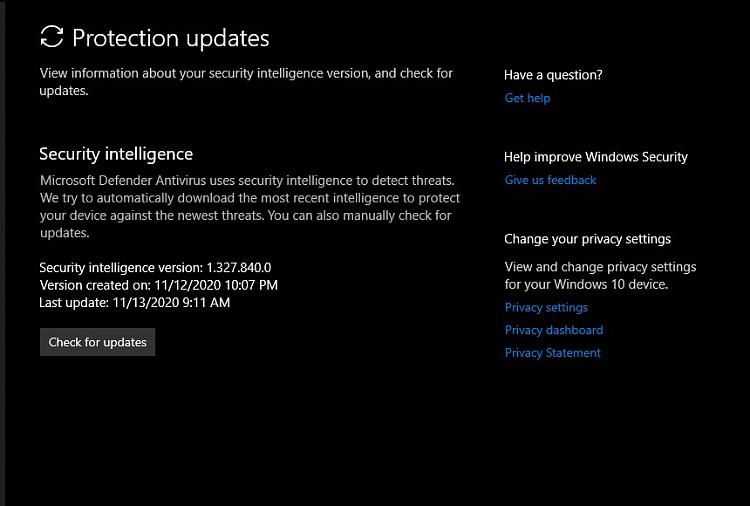New
#1
Microsoft Defender Offline Scan
I can't get the Windows Defender Offline (Excuse me, it is now known as Microsoft Defender Offline) scan to start. I tried it from PowerShell, I've tried it from CMD Prompt both with administrative rights and I've even tried from the GUI of the program itself.
I had read from a quick search, that this problem has been going on from at least two years ago; but just recently gave me a problem after the November 11th Cumulative update.
Geez, it seems as though if Microsoft didn't render your system useless a couple of years ago for security, they are sure making up for it recently.
Does anyone have a new syntax code to use for the 20H2 versions because this doesn't work any longer:
Start-MpWDOScan
That use to work in PowerShell, but is now rendered useless for the 20H2 Builds it seems.
Last edited by EyeInTheSky; 13 Nov 2020 at 11:40. Reason: Updated.


 Quote
Quote