New
#1
Bandlab Install Snag: Windows Firewall Blockage
-
-
New #2
Click to allow access.
I have the BandLab assistant and old time Cakewalk user for my recording studio.
-
New #3
I will take it then that you have not had any problems with viruses or access to any of the facets of the application. With that I will proceed with the install.
Thanks for your comments.
-
New #4
-
New #5
The installation finished nicely. The above warning did not reappear. No more snags.
I have set up an account: mikeinco,
Then I searched...bandlab how to set up two mics in windows 10
Overview
Getting sound into BandLab: Microphones - BandLab Blog
One mic
Connect a USB Microphone – Cakewalk by BandLab Help Center
No results for bandlab how to set up two mics in windows 10
Now when I call Bandlab from the start menu it pops up and immediately disappears. I have not been able to see it again.
I need some to help me get started or a good tut for exactly what I want to do-record from two mics at the same time.
Any thoughts as to what to do next? How to get it started again?
Right this is starting to feel very complicated for my basic task and nominal skills.
-
New #6
There are tutorials and help available at the Cakewalk forum.
Forums - Cakewalk Discuss | The Official Cakewalk by BandLab Forum
I've never used two USB mic's (don't have any to try) so not sure how to set it up, but it looks like its possible. I've always used a recording interface unit and that simplifies things.
-
New #7
I take it that you are using an analog interface, not a USB one?
I am aware of the analog devices but did not dig into them. If I cannot work things with USB mics I will consider that track.
Could you send me a recommendation?
How well does it work for you?
-------------------------------
BTW. I am into Bandlab. I think what stalled me is the indenting the app in a folder. Somehow last night I was somehow calling the folder name and that was, likely, why it flashed and crashed.
I will have a deeper look at the App later tonight. I am guessing they have a forum of some sorts and hopefully I can make a connection for setting-up two or three mics without needing to go to an external interface.
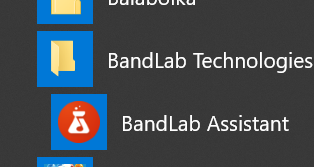
Thanks again.
-
New #8
I have a USB connected recording interface unit - an MOTU 4pre which has four XLR or 1/4" analog inputs. The USB interfaces are the most common and range from "inexpensive" to well over $2000.
Here is a Behringer UPhoria 2 channel model. It will work great for speech and music. I've used an 8 channel version of this and it worked and sounded as good as my $500 interface. Had as good low latency, too.
Sweetwater Music
-
-
New #9
Thanks for the info. I think your link is the same product the turned up in my digging.
FYI. Looks like Cakewalk is a fork from the Bandlab root.
I am downloading it now. It is taking a long time. It finally started
I could not find a help window or forum inside Bandlab. Hopefully those functions are inside Cakewalk.
BTW. I thought this morning I might be able to get two mics going by using two webcams. Looks like that track could work. I have yet to chase down the resources or hook up my webcam.
When I make some progress with all of the above I will add to this post.
Again thanks for you help and resources.
- - - Updated - - -
This looks like what I want to do ....
How can I do multi-track recording?
I am not seeing a forum or any tutorial-class materials.. Have I missed them?
A bit later... "guide to using Cakewalk" brought some basic tuts. Will plow through them in the next couple of days.
-
New #10
Here is the Cakewalk forum with Tutorials.
Forums - Cakewalk Discuss | The Official Cakewalk by BandLab Forum
Related Discussions

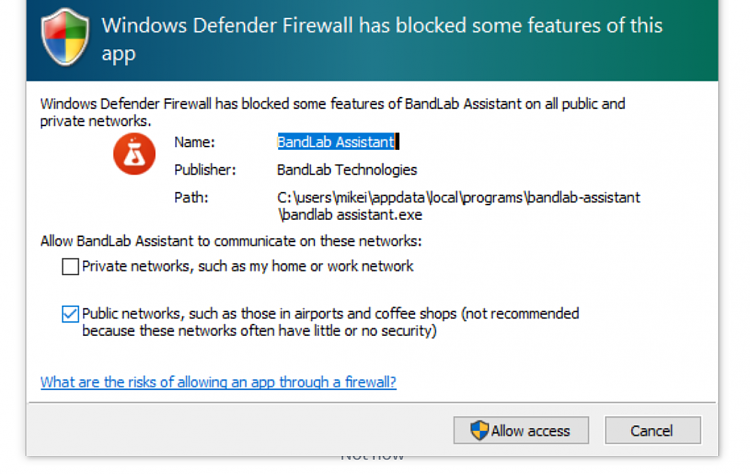

 Quote
Quote
