New
#1
Can't start Windows Defender Firewall
-
-
New #2
Hello x509 and welcome to TF,
Turn off Norton Firewall first - Windows Defender is smart and doesn't collide with third part apps trying to do the same functions.
- - - Updated - - -
If turning it off doesn't work, you may have to disable or uninstall it as Windows may not want to jump in even if it's off and upset you thinking you don't want any firewall for the moment.Last edited by steve108; 27 Oct 2020 at 13:07.
-
New #3
Yes, regardless of other firewall states, unless these are removed Windows firewall service can't be started.
-
New #4
So I uninstalled and reinstalled Norton Internet Security. At the time of install, the Firewall was active. Then a minute later, it got turned off again.
So I uninstalled it and activated Windows Defender AV. That worked OK. But I was still unable to activate the Defender Firewall. I couldn't even find the Firewall Service so I could start it. Nor could I activate Defender Application Guard Windows feature.
So this feels like some rogue process is running on my system. Any idea of how to identify it? Or am I looking at a wipe-and-clean Windows install.
-
New #5
what is the output of the following in an elevated powershell:
Do you recall modifying group policy settings at some time?Code:get-service mpssvc
-
New #6
No I haven't modified group policy settings in quite some time.
So when I ran that Powershell code, I got a message that the service was indeed stopped. So I started up Task Manager and located that service. But here is where things got weird. I tried to start the service, and the Status column was blinking rapidly between Running and Stopped. So there is clearly some other service that keeps shutting down the Defender Firewall.
At this point, I think I have no option but to nuke my Windows install,
 wipe the SSD drive clean, and and do a fresh install. I think I'll even try 2004, even though Windows Update hasn't offered that update to me yet.
wipe the SSD drive clean, and and do a fresh install. I think I'll even try 2004, even though Windows Update hasn't offered that update to me yet.
This morning I explained to SHMBO that I would be all tied up. She understands the risks of not having a system properly secured, so I got "time off" from the usual chores to take care of this problem.
to take care of this problem.
-
New #7
Have you tried doing sfc/dism first: Use DISM to Repair Windows 10 Image
You can also try this Repair Install Windows 10 with an In-place Upgrade with option to keep personal apps and files so you don't have to reinstall/restore anything afterwords if it works.
-
New #8
No, so I'll try those steps first.
- - - Updated - - -
So I ran sfc /scannow which found a few corrupted files and repaired them. But I still have the same problem that I described in post #6 above, so I think it's nuclear option time. Total waste of time, except that the alternatives are worse.
Total waste of time, except that the alternatives are worse.
Whoever did this rogue process was smart enough to hide it from MalwareBytes, and from AV scans with Norton Security and Windows Defender. So those dudes are pretty smart. Maybe something that escaped from a CIA toolkit?
- - - Updated - - -
OP here again. Solved? Or not? What do you guys think?
-
-
New #9
-
New #10
Well I could NOT start Windows Defender Firewall.
And these dudes seem to have thought of everything. The Media Creation Tool doesn't work on this install. It shows 0% progress forever. On a different system the MCT runs just fine at normal expected speed.
The Media Creation Tool doesn't work on this install. It shows 0% progress forever. On a different system the MCT runs just fine at normal expected speed.
So right now I'm compiling lists of all my installed apps and browser extensions, deregistering apps where you have to license online with a website, saving off bookmarks. Those f---ers have stolen two days of my life.
Related Discussions

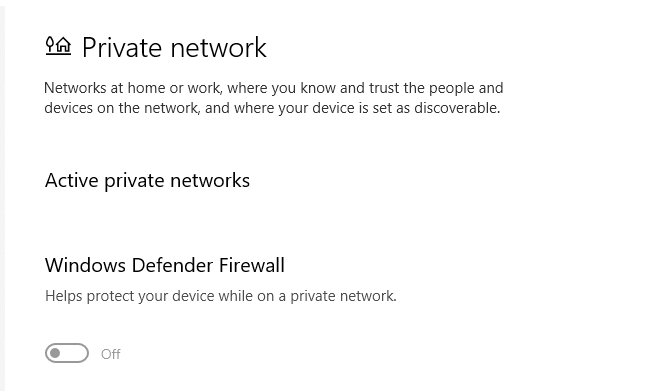

 Quote
Quote after you can start Windows Defender Firewall I'd say - but your call.
after you can start Windows Defender Firewall I'd say - but your call.
