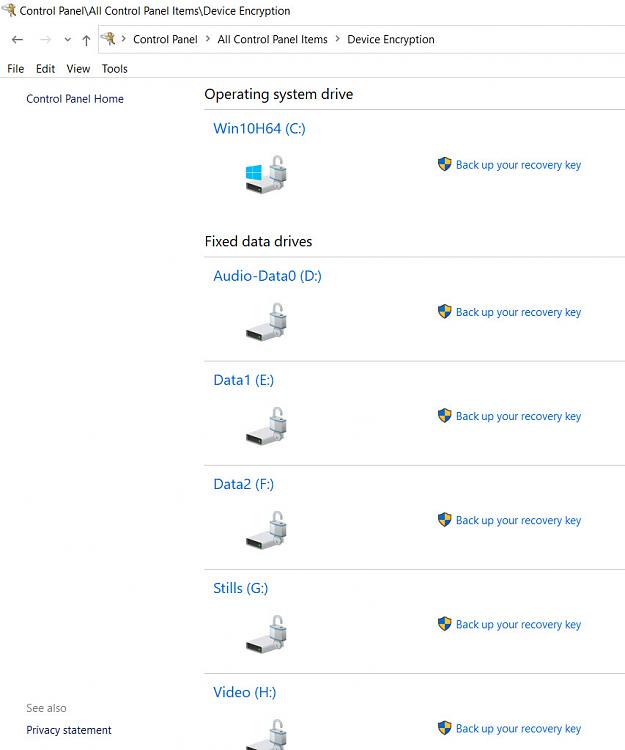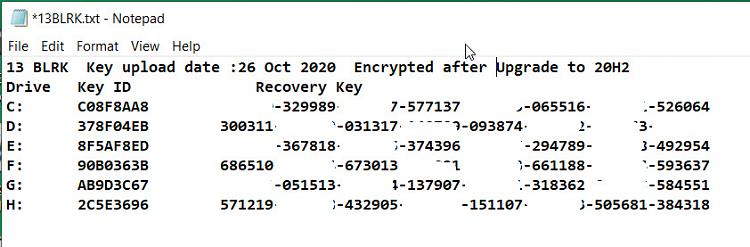New
#1
Bitlocker Recovery Key
I saved the bitlocker recovery key last time to my usb stick. I want to also write it down on paper. I like to know... do i need to write down the identifier as well on paper or is that not necessary?
Or is the bitlocker recovery key all I need to save?


 Quote
Quote