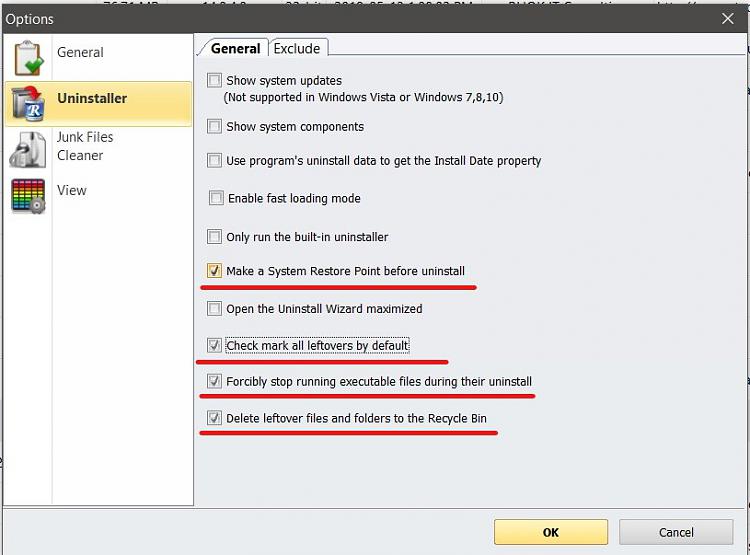New
#11
I've never noticed Revo Free missing anything unless I've neglected to select all during the review stage.
When I used to manually clean out the registry junk that some programs left behind, sometimes it would take me about 45 minutes, depending on the program. So yes, 45 minutes versus about 2 minutes with Revo sounds tedious and laborious to me. Not even considering the possibility of a 'Whoops'. YMMV


 Quote
Quote