New
#1
Help attack by BruteForce
-
-
New #2
Was there a question here?
-
New #3
Sorry!
is there anything dangerous or a false alarm?
-
-
New #5
As Samuria says, the incoming connection that was blocked is from a PC on your own network. Its IP address 192.168.1.104 is in the private address range 192.168.0.0 – 192.168.255.255 that is used on almost all home networks. This address range is never used on the internet.
You should be able to find out the name of the PC if you open a Command prompt and type the command TRACERT 192.168.1.104
Here's what I see when I use the IP address of another of my PCs, it tells me its name is DELL-E7440-W10.
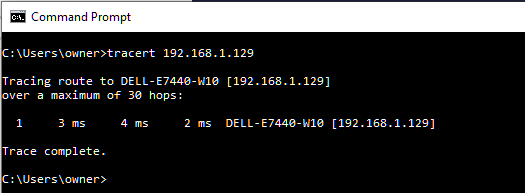
When you know the name of the PC attempting to connect, go to it and run a virus scan on it. Normally there should be no reason for it to be trying to open a remote desktop session. If it's someone else's PC, could they have been attempting to connect to your PC for any good reason?
Related Discussions



 Quote
Quote