New
#1
Can't Turn On Windows Defender Firewall
I'm running Windows 10 Pro Version 2004 (OS Build 19041.508).
I'm trying to start the Windows Defender Firewall service but seems to be imposible.
I tried these:
1. Run Windows Troubleshooter (this is joke app!)
2. Checked Windows Defender Firewall Service's Properties. Service is stopped!
3. Edited Windows Registry and added full rights for ALL in HKEY_LOCAL_MACHINE\SYSTEM\CurrentControlSet\Services
4. Tried to enable Windows Defender Firewall Using Command Prompt
5. Tried to "Restore Firewalls To Default" from Settings.
No more ideas, could you please help me?
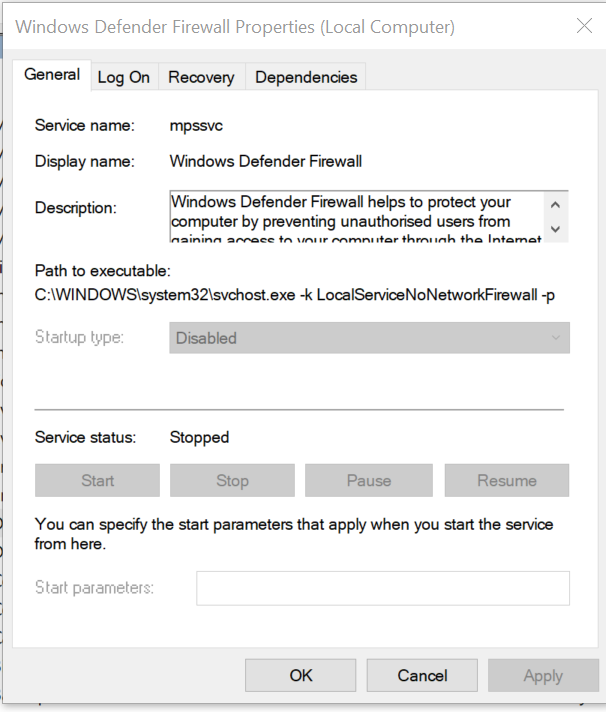


 Quote
Quote and welcome to TF
and welcome to TF