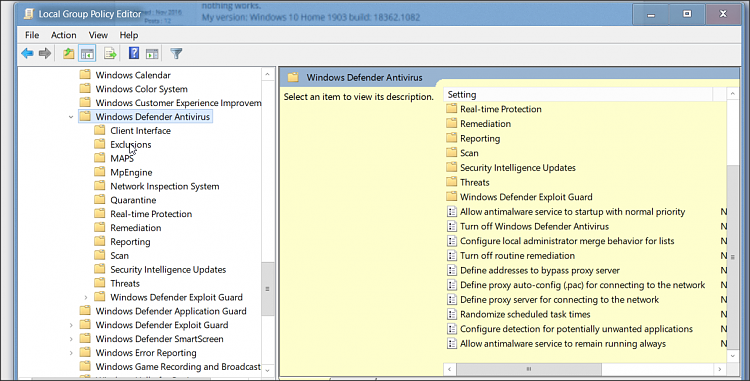New
#1
I cannot disable Antimalware Service in Win 10 Home
Hi
I'm using my pc for audio work and i want to keep it permanently offline, so I need to disable all these background services taking up my resources. I followed some instructions I found from the internet and nothing works.
My version: Windows 10 Home 1903 build: 18362.1082
I ran REGEDIT as administrator.
Then went to HKEY_LOCAL_MACHINE\SOFTWARE\Policies\Microsoft\Windows Defender
Created a DWORD 32bit, named it DisableAntiSpyware
Then I create a Key inside Windows Defender folder, named it Real-Time Protection, then put in there the following DWORD 32 bit:
DisableBehaviorMonitoring
DisableOnAccessProtection
DisableScanOnRealtimeEnable
Everything at value 1, hexadecimal base. Then I restarted windows, and indeed Antimalware service wasnt running anymore, until... I restarted a few times and the pesky thing was there.
I had a look at HKEY_LOCAL_MACHINE\SOFTWARE\Policies\Microsoft\Windows Defender, and the DisableAntiSpyware that I created wasnt there anymore.
Please help.


 Quote
Quote