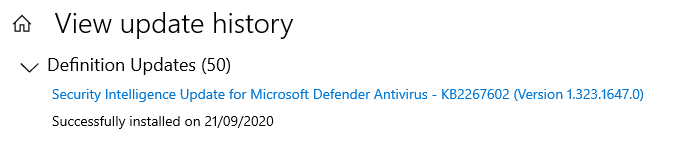New
#1
Windows defender virus definitions update question
I've been using Avast antivirus for a year, and I want to remove it and use Windows Defender, but I'm worried that my Windows Defender won't update its virus definitions because there's an Avast antivirus running. So before I am removing my previous AV and use WD, I want to make sure WD updated to latest version.
Does Windows Defender keep updating its virus definition even though there is another antivirus running on our computer?


 Quote
Quote