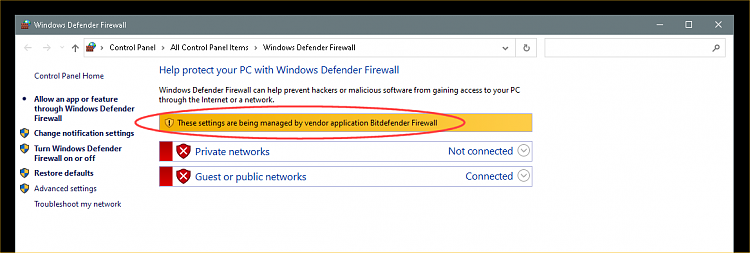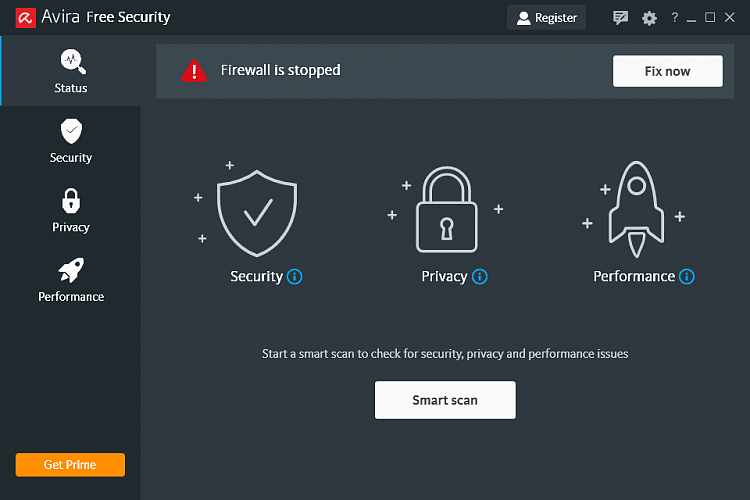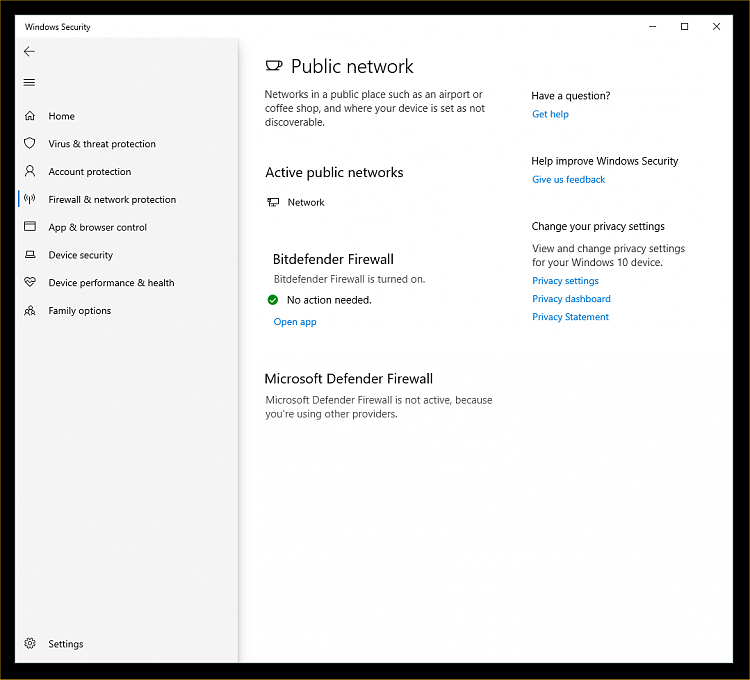New
#1
I cannot enable/start Windows Firewall
I'm having a problem starting/enabling Windows Defender Firewall. It gives me error when I try to "User recommended settings". I couldn't change any settings on my Windows Firewall.
Here is the error:
I already tried scanning for malwares using Windows Defender, Avira, Malwarebyte's anti-malware, root-kits, and adwcleaner.
My windows current version is Windows 10 2004 (19041.508)
-----
So here's the TL;DR of this thread:
1. Download the ISO:
>>A. METHOD 1 (Throught MCT)
>>>>A.1 Download Microsoft Creation Tool from this website.
>>>>A.2 Run it as Admin
>>>>A.3 Select "Create Installation media"
>>>>A.4 Then, select ISO file and save it anywhere you want that you could access it easily.
>>B. METHOD 2 (Direct Download)
>>>>B.1 Go this website.
>>>>B.2 Open developer tools (F12 for chromium-based browsers)
>>>>B.3 Click the "Three dots" between the settings and close icon of developer tools.
>>>>B.4 Select "More Tools" and then under that, select "Network Conditions"
>>>>B.5 Now, under "User agent", uncheck the "Select Automatically" and select "Safari - Mac"
>>>>B.6 Now refresh the page using CTRL+F5
>>>>B.7 Now you can download the Edition you want, and save it to where you want.
2. Mount it and Run as admin "Setup.exe"
3. Just next/accept/agree the succeeding options until you reach Install.
4. Just wait for it and you're done!
Thanks to @Ghot for his time and effort just to help me solve this.
Also thanks to @FreeBooter for lending his hand too.
Last edited by Shnxxx; 17 Sep 2020 at 14:34.



 Quote
Quote