New
#51
WiseVector StopX component?
-
-
New #52
I wouldn't know exactly how the AI detection works but I'd assume that it covers all known malware entry points and blocks anything that is potentially usnsafe (even if it isn't unsafe) unless there have been issues with commonly used programs which can be added to their whitelist,
Maybe read pages 4 and 5 here from the user guide of another AI detection software that explains how that product works.
https://www.voodooshield.com/Downloa...dUserGuide.pdf
I'd assume that WiseVector StopX is similar except that it is not querying a file signature database every time something attempts to run. It's just going to block anything uncommon that uses a malware entry point and the user can either configure auto blocking/ auto quarantine or else choose to get "notified" and then carry out their own research to see if they want to allow execution.
As stated it's possible to temporarily disable protection or whitelist items if installing problem software that triggers an alert.
What you should be concerned about is if an alert pops up when you are just generally using your computer, reading emails or browsing the web.
Related Discussions

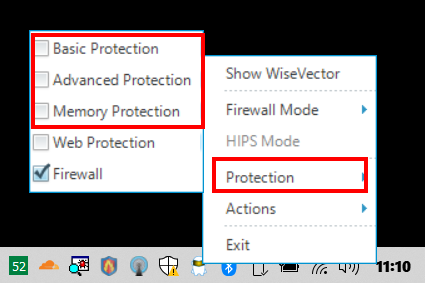

 Quote
Quote