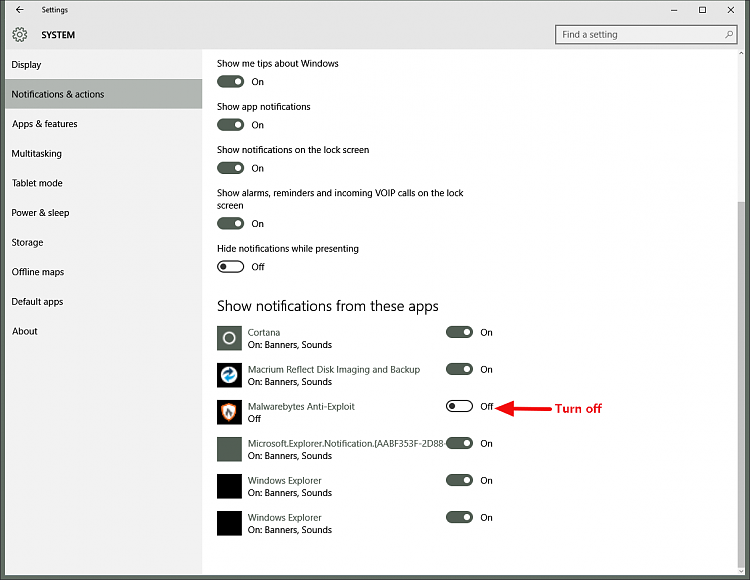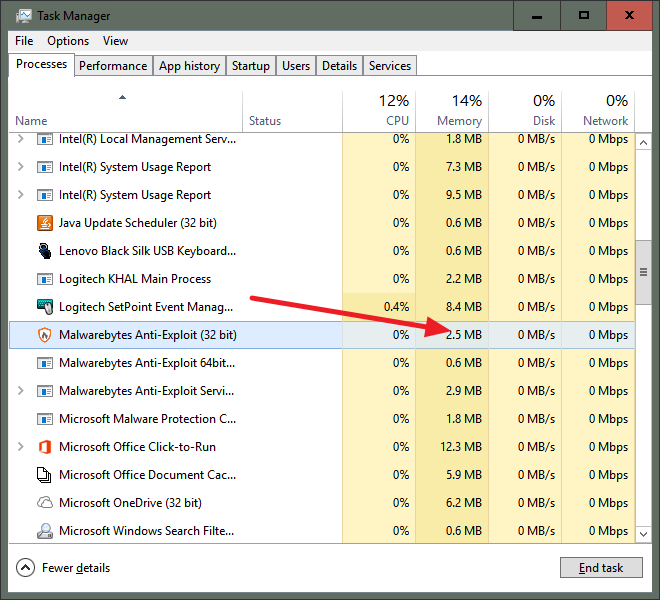New
#1
Chrome Messages and "Dings" virus?
So i've been getting these popping up in chrome at random times:
And i've also been hearing a "ding" noise that sounds sort of like the mario coin sound, but not exactly. It also seems to happen randomly. It happens sometimes with the message, and sometimes without.
I've run MBAM, Defender, ADWCleaner, JRT, and SuperAntiSpyware.
MBAM found nothing.
Defender found nothing.
ADW found: AppData\Local\Google\Chrome\User Data\Default\Local Storage\hxxp_st.chatango.com_0.localstorage
and hxxp_st.chatango.com_0.localstorage-journal
JRT found: Appdata\Local\google\chrome\user data\default\local storage\hxxp_www.azlyrics.com_0.localstorage
Superantispyware found: C:\PROGRAMDATA\INSTALLMATE\{B24BDC69-3C80-4CEC-AE07-74A269A8FE9F}\CUSTOM.DLL
and also a bunch of cookies that are potentially tracking. Suspicious ones include: popads.net, scorecardresearch.com, onclickads.net, sales.liveperson.net, serve.popads.net, Adcash.com
All of which have been deleted.
I don't see any odd extensions in chrome. Only the ones that I use and trust. Same for chrome plugins.
I have tried clearing the chrome cache, cookies, etc.
I have no bad programs installed that I can see.
This all was done yesterday. Today I haven't experienced a popup yet, but I have heard the ding. I'm running procmon hoping to catch it in the act.
Any advice?




 Quote
Quote