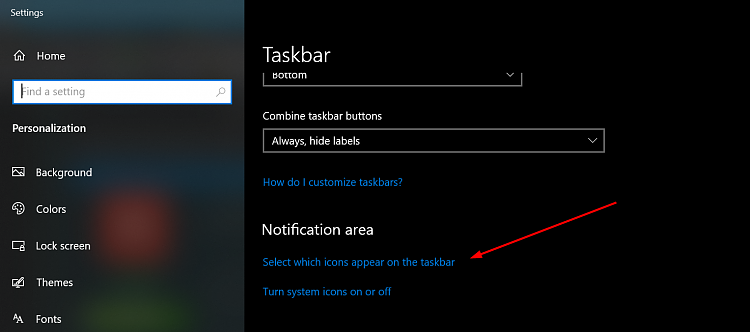New
#1
How to turn off notification that Windows Firewall is off?
1. Since our Windows 10-Home is on a router I've been told that I don't need to have the Windows Firewall On.
Assuming that is still true, how do I turn off the warning message that the firewall is off?
2. How do I get the Malwarebyes icon to be pinned to the always visible Notification Area (bottom right) so that I can always see that it is on? Presently I have to click on the little up arrow to see the excess icons that are currently on?
Some of these I would also like to pin so they are always visible ie the Disconnect external Passport drive icon?


 Quote
Quote