New
#1
Stubborn PUA:Win32/InstallCore
Over three years of PC use and my first stubborn virus. Luckily this is on my disposable TV PC which I use to stream stuff... which is probably how I got this virus. Still I'm having no luck getting rid of this.
I get this --
Remove and Quarantine do nothing. Offline scanning via Microsoft tool doesn't fix it. Defender is up to date. Malwarebytes doesn't see it. Am I manually supposed to go to those locations in affected items and remove them. I don't see them, asked to see hidden files, still didn't seem them.

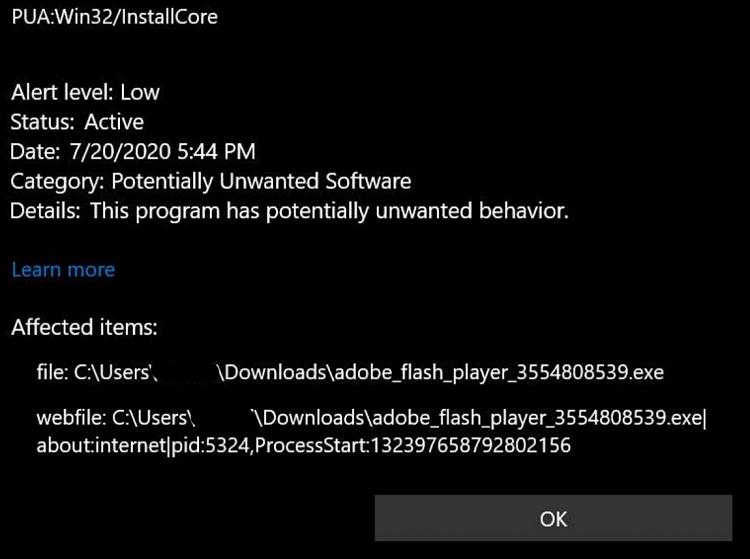

 Quote
Quote