New
#1
Can't get rid of SettingsModifier:Win32/HostsFileHijack
Windows Defender says I have a virus & can't get rid of it. I get the message under Protection History that it's severe. Supposedly, it was found yesterday, 7/24/20 about 8PM. First, I chose Quarantine, but nothing happened. Then I chose remove, but nothing happened.
My actual hosts file wasn't modified since 6/15/20, so I don't know where this virus is...or even if it's a false alarm. Here is the image I get:
Not sure what to do. I also tried to update my host file using Hostman, and got the message of no new updates. However, it also said "Unknown error loading hosts file".
I just tried opening the hosts file with BlueLife Hosts Editor, but it was blank & every time I try, I get a message that Windows Defender found threats.
Any suggestions?

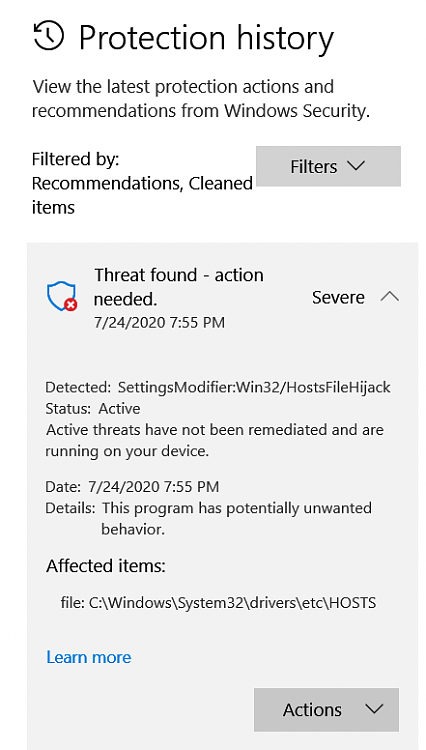

 Quote
Quote