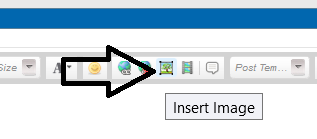New
#1
Pulling my hair out with encrypted files on windows 10
Guys
Whenever i download a file it has a padlock next to it, i then have to go into advanced option and decrypt the file every single time.
I have followed a few guides but i just can't seem to turn this auto encryption off !
Really annoying me now, the drive is not encrypted so why would windows be encrypting any downloaded files.
Any got any ideas?
Thanks


 Quote
Quote