AVG reports HTML:lframe-inf Threat
-
I'm also getting this on Avast. In addition, I have no post controls (except emojis) for text edit or inserting pictures-videos etc. Both in Quick reply and in advanced. Just a blank grey box and a title bar. I'll post pics if I can figure out a way.
EDIT
Weird - everything is back
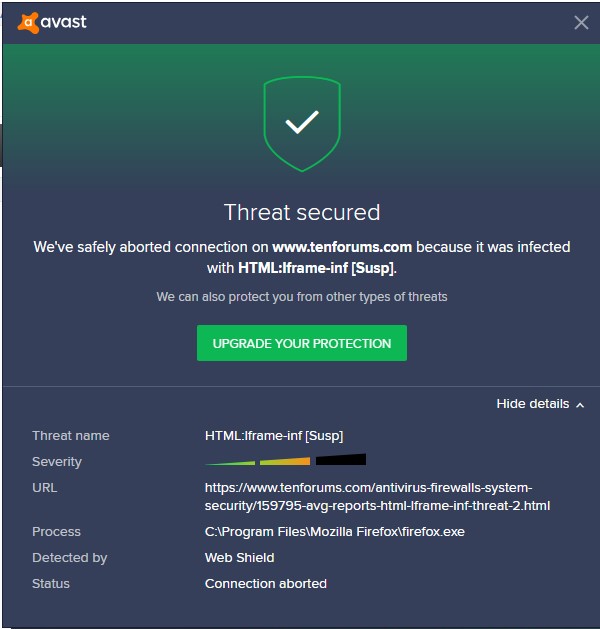
I also should mention that Avast had a program update this morning.
EDIT 2
__________
And it stopped. Everything normal now.
Z working some magic?
-
-
That's a great use for one of my VMs. Is what you want?
Attachment 286204
Attachment 286205
...and a great use for Checkpoints to get rid of it when done testing. Let me know when I can get rid of AVG Free

Edit: it's odd that it says...
Process: C:\Program Files (x86)\Google\Chrome\Application\Chrome.exe
...as I don't have Chrome installed (I used Firefox) and that path does not even exist !
Attachment 286210
Thanks, I've just sent them over.
-
Today I just got a avg update and now the tenforums site is OK in AVG's mind.
Thanks for taking care of this z3r010!
-
-
I got one too. . . however, it didn't seem to "abort the connection". 

All seems OK now, though.
-
I've just had another email from AVG
Hello,
Thank you for contacting AVG.
Please accept our apologies for the inconvenience caused. The detection by AVG was incorrect and was removed in a recent AVG update, please wait at least 24 hours.
If the detection persists, please reply to this e-mail and:
1. Attach the screenshot including the detection dialog, with See details in the bottom-right corner displayed. To create a screenshot, please refer to the following link.
2. Attach a screenshot of your virus database version in AVG.
Please do not hesitate to contact AVG at any time with further inquiries.
Thank you for your patience and cooperation, we appreciate it.
Best regards,
AVG Customer Care
-
![]()
Wow! I have just noticed all the posts on this, thank you, all of you. The problem was on my laptop which I was using AVG, and not on my pc. Because where I saw the source above I immediately thought of my default browser Vivaldi, which is also on my laptop. (Laptop now on defender).
What is on my laptop is: IE; Opera; Vivaldi and Edge. I have to use Edge because Kindle wont work on Opera (or Chrome).
I also have the same browsers on my laptop but no further trouble accessing Ten Forums on laptop since I booted off AVG. So therefore the fault is the false positive in AVG. And I have never had this problem on my pc.
Thank you all, again and again.
- - - Updated - - -
I got one too. . . however, it didn't seem to "abort the connection".


All seems OK now, though.
That says it was in Firefox. I dont have that. Is AVG moving the goalposts maybe??
- - - Updated - - -
Today I just got a avg update and now the tenforums site is OK in AVG's mind.
Thanks for taking care of this z3r010!
sounds like they fixed it but on the quiet.

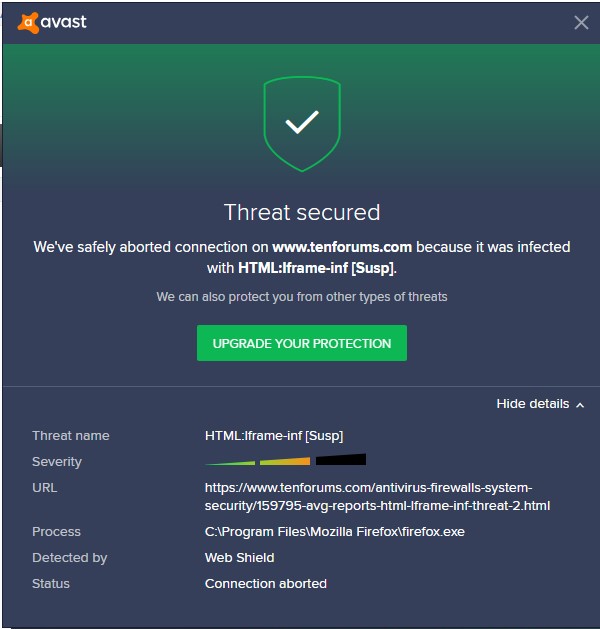

 Quote
Quote


